AI isn’t just about writing anymore; it has entered the music industry, too. You can now generate your own songs in seconds.
I tested Mubert AI Music Generator and will show you some key features, as well as pros and cons. I’ll also disclose the usage rights for your generated music.
Disclaimer: This post contains affiliate links at no extra cost to you.
How to Use It and My Experience
Here is how to get started with Mubert, it’s very easy. Go to their website and sign up using your email, Google, or Facebook account.
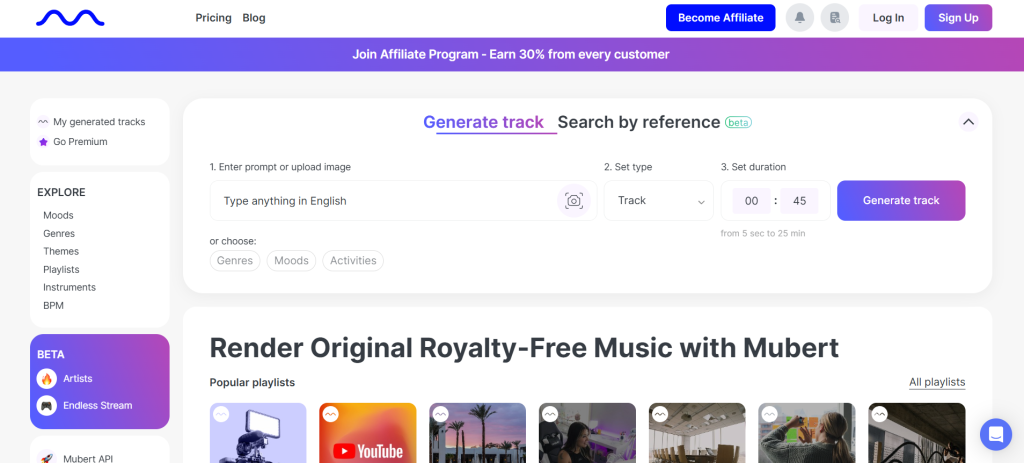
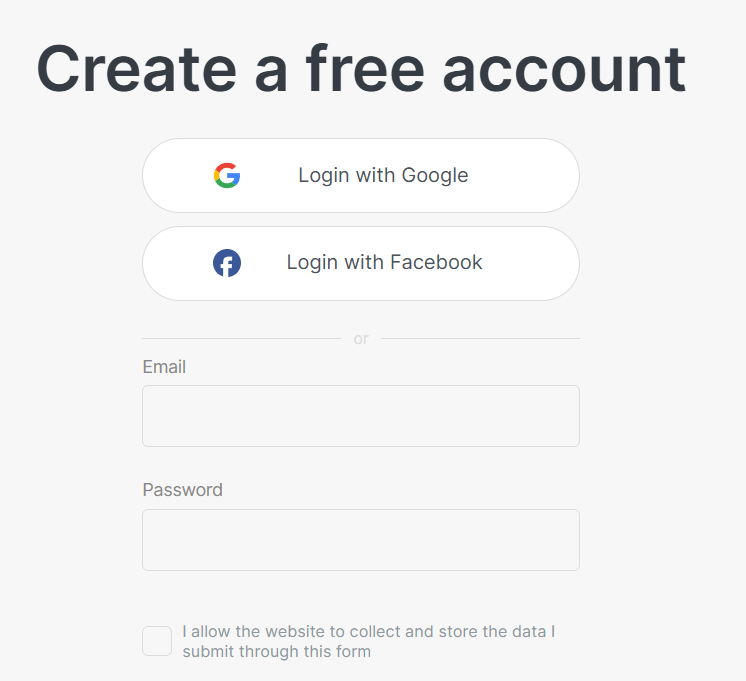
I went with the Free plan, and my review will be based on that.
This is the dashboard for generating music. The tool works on a text-to-music prompt principle. You can also create tracks by choosing the genre, mood, or activity the track is meant for.
An interesting addition is the Image-to-Music feature, where you upload an image from your device. The tool analyzes the visual elements and turns them into musical parameters, for example, bright and bold colors might produce sharper sounds with a faster tempo.
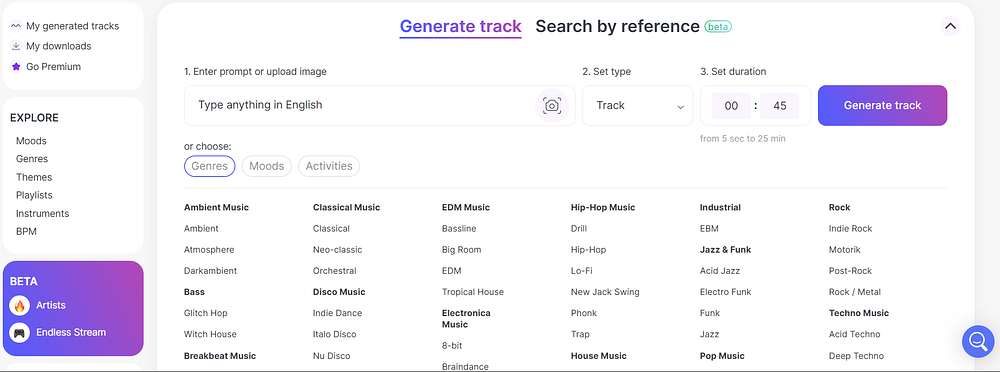
Mubert has four different generation modes under “Set type”. Track mode is the most native and the best for generating full-length songs and tracks, jingle mode generates a short, up to 40 seconds long tracks. Loop mode creates tracks that are looped and work for short-form social media posts. Mix mode allows creating long-form content.
Here are snippets of the Moods and Genres available for selection.
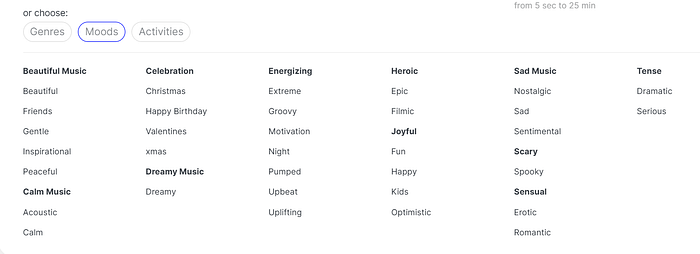
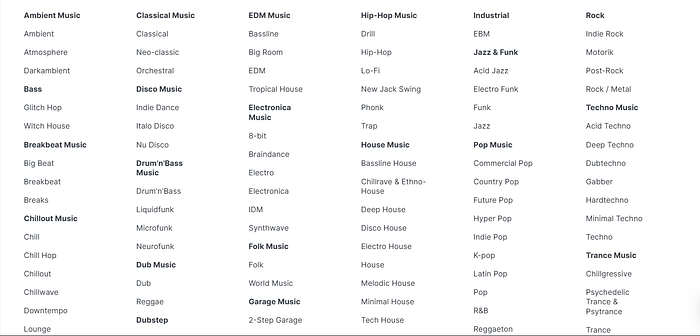
The “Search by reference” feature allows you to insert a YouTube link of an existing song and find matching tracks from Mubert’s database. To me, this felt like copying at first, but what it actually does is analyze the musical elements of the linked song and then find AI-generated tracks with similar qualities from Mubert’s library.
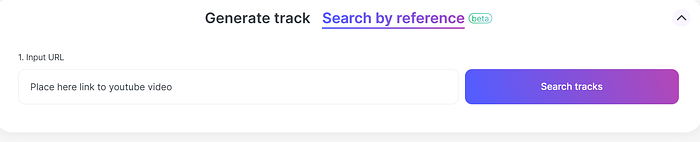
Here are some example tracks I generated with Mubert.
The first track is generated by choosing a mood “Run 160”. I set the duration to 1 minute, but apparently, you can generate a song up to 25 minutes long.
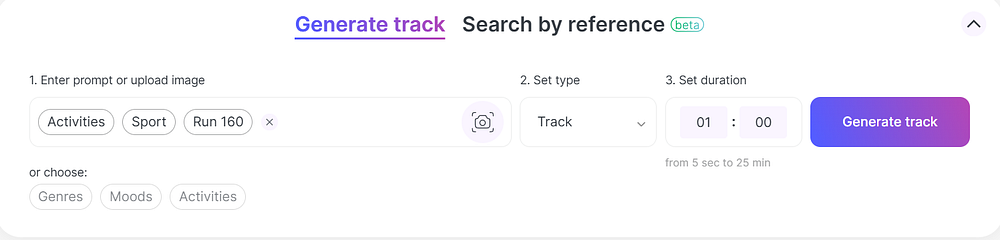
The other one was created by picking an activity “Christmas”.
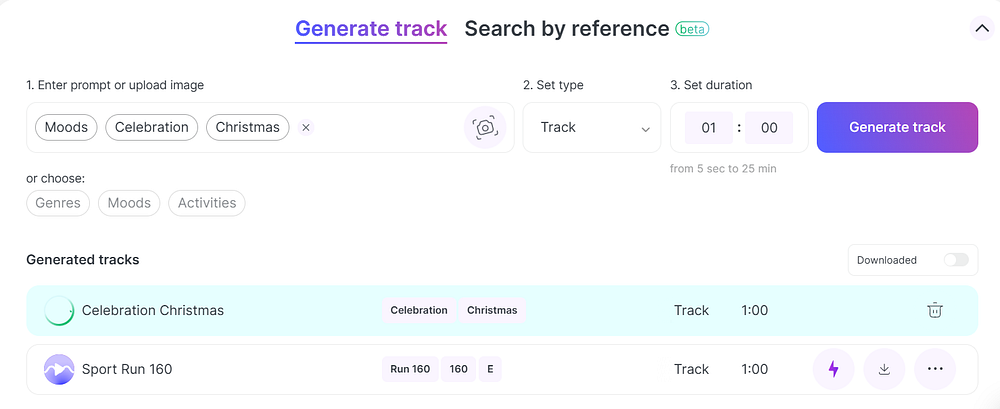
Then I tried the text-to-music prompt and prompted “Lo-Fi background music for studying”.
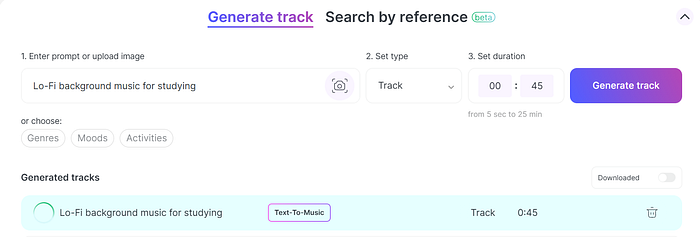
If you don’t feel like creating music yourself, you can find tracks from Mubert’s library. Under the “Explore” menu, you can search tracks with different moods, genres, and whatnot.
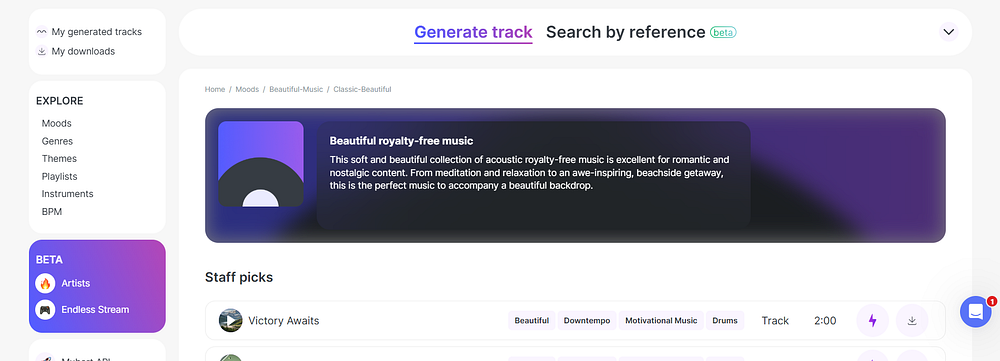
You can also explore different playlists, like “Music for vlogs” here.
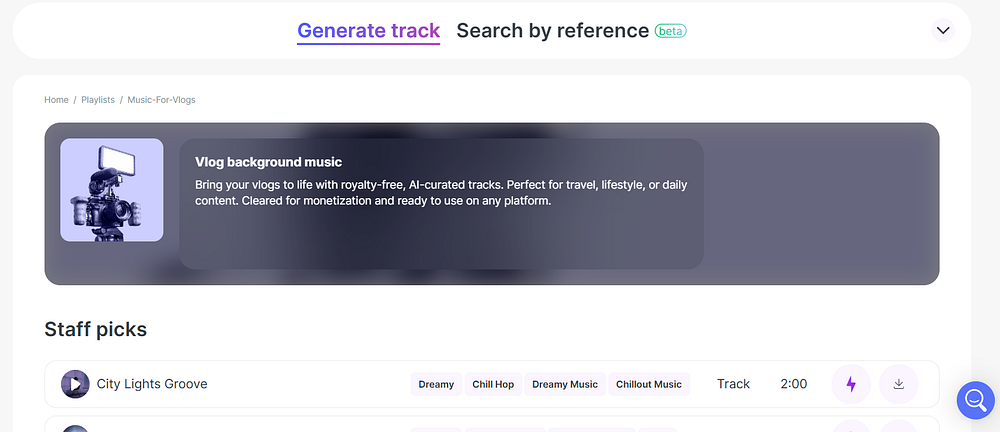
With the Free plan, an audio watermark “Mubert” is added to the tracks. It’s quite distracting and makes the tracks created with the Free plan unusable for anything. The watermark should be removed upon downloading the track to your device.
You have virtually no control over the composition of the tracks generated, other than genre and duration. There are no vocals, but the tracks work well as background music.
Here is an example track I created, Lo-Fi background music for studying. It would be an okay track, but in the middle of it, there’s a very distracting noise.
Pros
- Easy to use
- Large selection of moods and genres
- Image-to-music is a fun feature
- Good for background music
Cons
- Only instrumental, no vocals
- Limited editing options
- Audio watermark with the Free plan
Pricing
Here are the current pricing plans of Mubert.
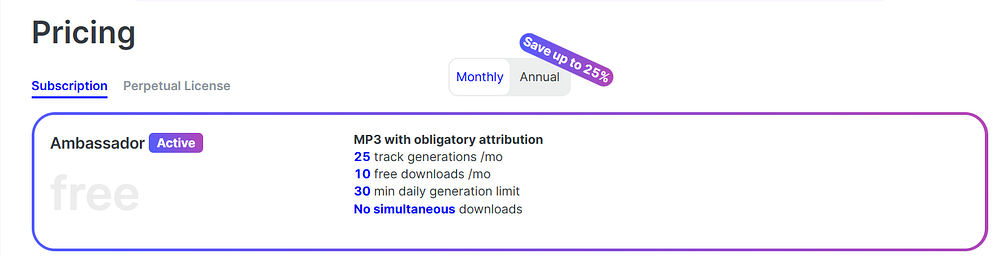
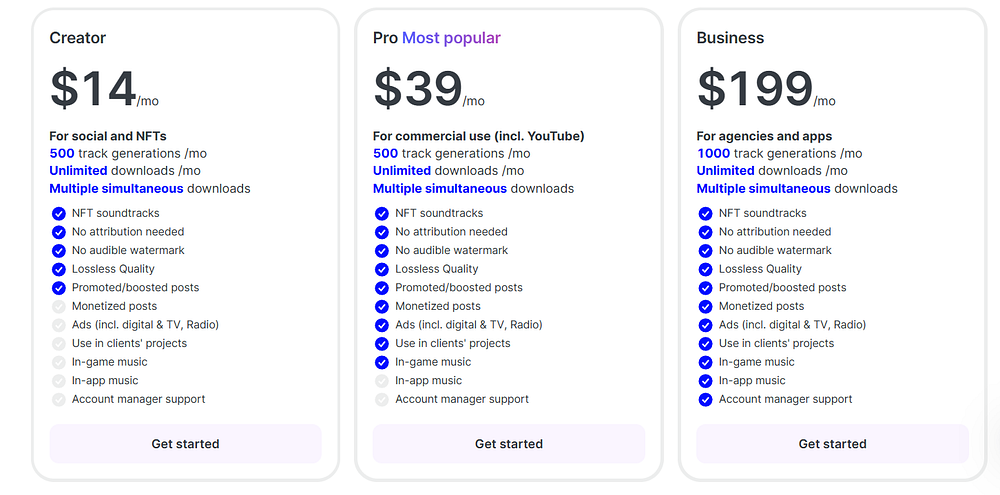
- Ambassador: $0/month
- Creator: $14/month
- Pro: $39/month
- Business: $199/month
Usage Rights
In short:
With the free Ambassador plan, you can use generated music to your own personal, non-commercial purposes. You need to credit copyright to Mubert with link and a hashtag. The Creator plan allows you to use music for boosted content.
For monetization and commercial use, you need to purchase the Pro plan. Content created with Mubert cannot be distributed to Spotify or other platforms.
To Take Home
Mubert is an AI-powered music generation platform. Mubert Render allows content creators to generate soundtracks that fit their content’s mood and audience. Mubert Studio and Mubert API are platforms for developers and artists and they come with more advanced settings and allow monetization of the generated products. My review is based on the free Ambassador plan of Mubert Render.
Generating tracks with Mubert was very easy and relatively fast. Creation of tracks is either text-prompt or other description-based, or you can choose from an extensive list of genres, moods, and activities. The generated tracks, on the other hand, were mediocre at best. I didn’t have a chance to test out the paid plans of Mubert; maybe the experience is better with them.
In my opinion, Mubert is an easy-to-use and basic tool for creating background music or just to play around with tracks.