I tested the Udio AI Music Generator and will go over its main features, along with the pros and cons.
I’ll also explain the usage rights for the music you create with it.
Let’s get started!
Disclaimer: This post contains affiliate links at no extra cost to you.
How to Use It and My Experience
Go to their website by clicking here.
Then just sign up with your email or Google account to access the Free trial.

I decided to go with this randomly generated username — it looked interesting enough.

After signing up, you’ll be taken straight to the dashboard, ready to start creating.
Making songs is based on text prompts — you just need a short description of the song and its style.
You can also upload your own audio if you want.
The song can be made with your own lyrics, no lyrics at all (instrumental), or you can let the AI write them for you.

ChatGPT said:
Open the Lyric Editor from the “Custom” menu to add your own lyrics.
You can also use the “Write for me” option to let the AI create the lyrics, then edit them manually afterward.
Most settings are locked behind paid plans, but you can still make some small changes with the free trial.
The “Lyric Timing” option lets you control where the lyrics appear in the song.
You can also adjust the track’s duration or set it to Auto.
Other options, like Lyric and Prompt strength, let you decide how much they affect the final song.


Under “Advanced settings,” you can adjust Clarity, which controls how clearly the instruments are separated and how clean the audio sounds.
You can also change the Seed, which is a number that influences the content and structure of the generated track.
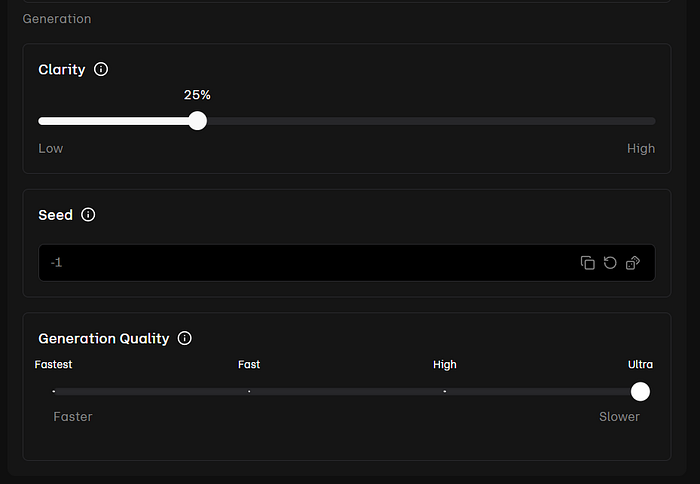
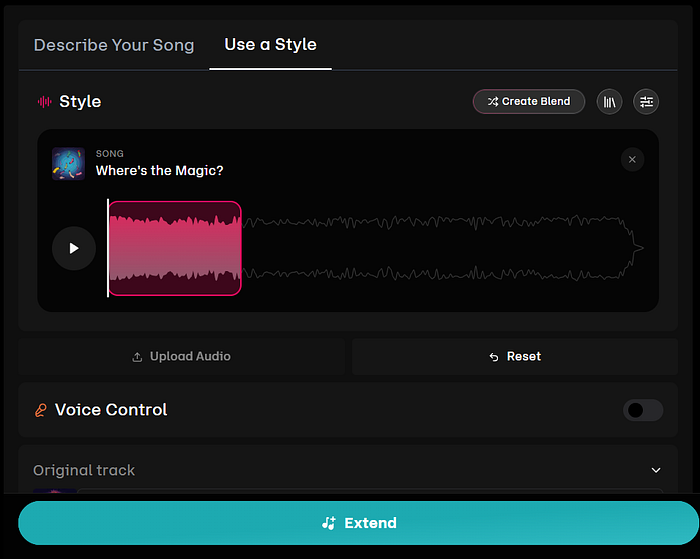
Here are the final results — two tracks from completely different genres, both fully made with AI.
The first one is an 80s garage punk song with the prompt: “A song about socks disappearing in the wash, 80s, punk rock.”


The second one is a hyperpop song about killing houseplants. Prompt: “A song about a houseplant that you killed, electronic pop, female vocals”.


The lyrics are pretty simple and a bit vague, but that’s mostly because my prompts were too.
The tracks came out catchy and matched the prompts well.
You can listen to the sample tracks I made by clicking the links below.
Pros
- Easy to use
- Free trial available
- Commercial rights included with the paid plans
- Songs can be generated with vocals
Cons
- The free plan is very limited
- Tracks felt like they lacked personality
- Information about commercial rights and ownership was hard to find
Pricing
Here are the current pricing plans of Udio.

- Free: $0/month
- Standard: $8/month
- Pro: $24/month
Usage Rights
Content made with the Pro and Standard plans can be shared on social media and uploaded to platforms like Spotify.
It just needs to be free of copyrighted material, and you must credit Udio.
You fully own the music you create with Udio.
To Take Home
Udio AI is a tool that lets anyone create music using AI.
Its goal is to make music creation simple and open more creative options for everyone.
You can generate a song with just a short text prompt or a quick description of the style you want.
You can also upload your own audio, add your own lyrics, or let the AI take care of everything.
Once the track is ready, you can make small adjustments to fine-tune it.
I think Udio works best for beginner and intermediate users.
More advanced producers or musicians might find it a bit limited.
Overall, it’s a straightforward and reliable tool for creating AI-generated music.