Want to add color to your black-and-white photos easily?
I’ve tested the best AI photo colorizers so you don’t have to.
Top 3 Picks
Here are the top choices for readers who are short on time:
Now, let me show you my results.
Disclaimer: This article has affiliate links at no cost to you.
1. Palette.fm
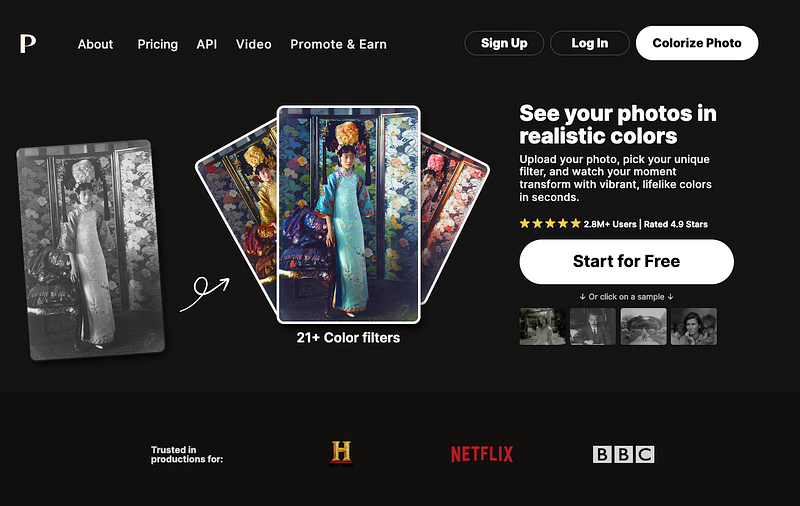
Palette.fm is the top AI photo colorizer right now.
From my experience, it gives the most accurate results. The colorized images are bright and high quality.
Using it is easy:
- Go to Palette’s website
- Upload a photo
- Wait a few seconds
- Check out your colorized image
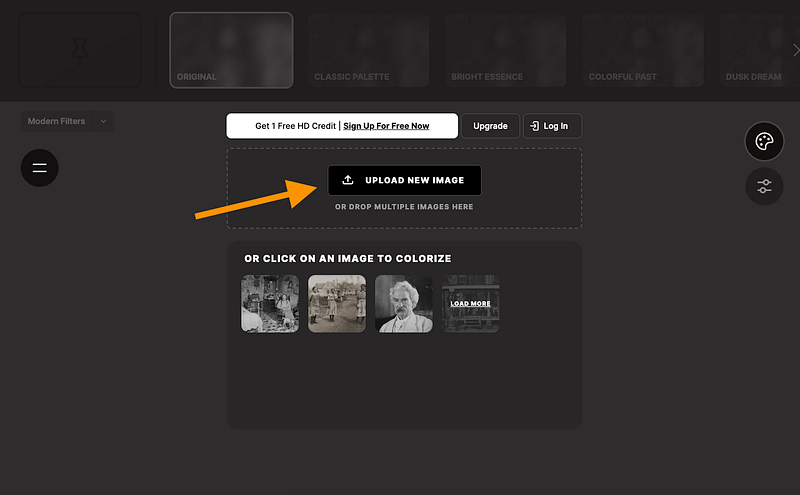
My Experience with Palette
Here’s an example of using Palette to turn a black-and-white photo into color.
I used this image as the starting point:

Here’s a side-by-side look at the original and the colorized version:

Pretty amazing, right? You would never guess this image was colorized with AI.
Key Features
Here are some of the things Palette.fm can do:
- Turn black-and-white photos into color
- Improve colorized images with smart filters
- Free to try
- Works entirely online — no sign-up or download required
Pricing
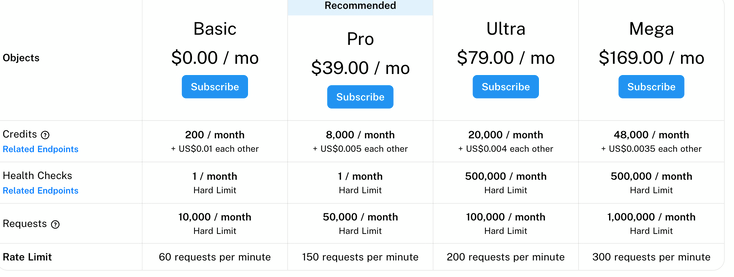
- Basic: $0.00/mo
- Pro: $39.00/mo
- Ultra: $79/mo
- Mega: $169/mo
2. Fiverr Pro
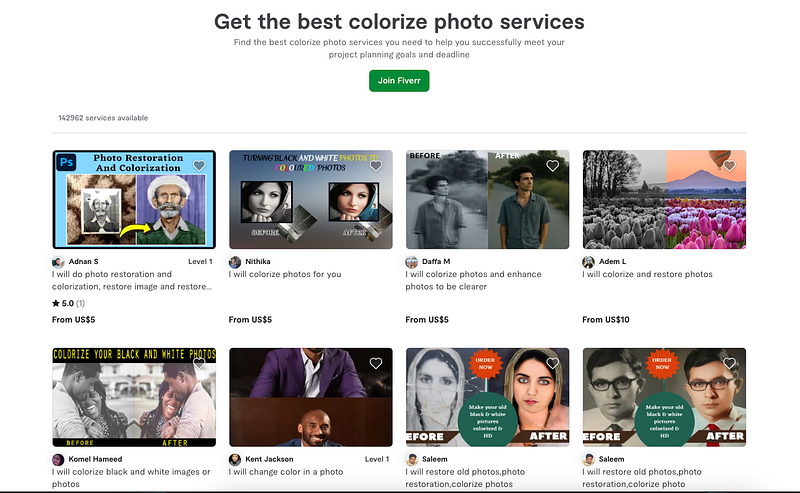
Fiverr Pro offers affordable professionals who can colorize your images and improve on AI results.
It’s a freelance service that delivers fast and accurate work.
They start with AI for the first draft, then use their editing skills to make it even better.
Here’s a look at how simple it is and how good the results can be.
My Experience
First, look for a freelancer in the Photo Colorization category.
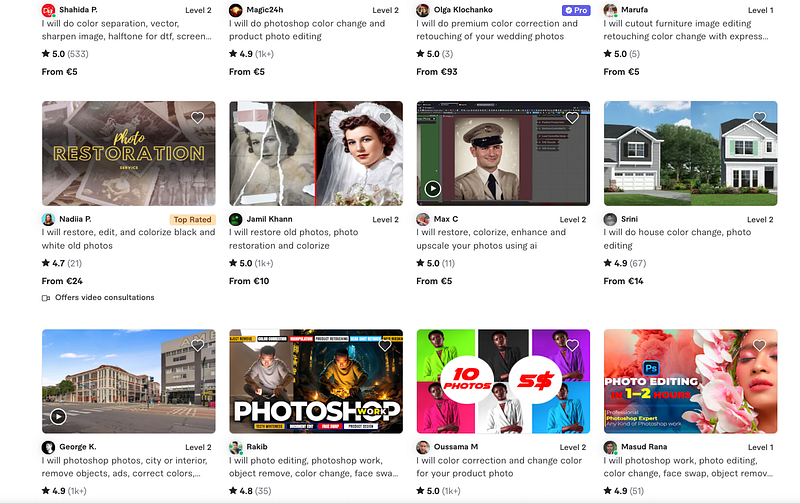
I picked Sachin, who seemed like the most promising creator.
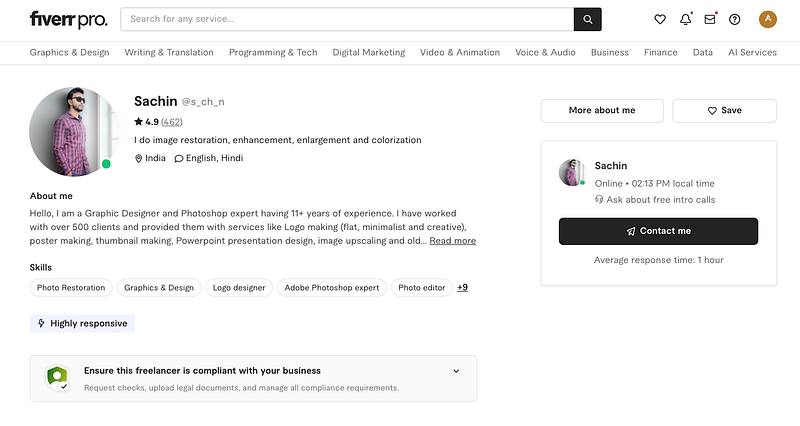
Next, I reached out to him through his profile page.
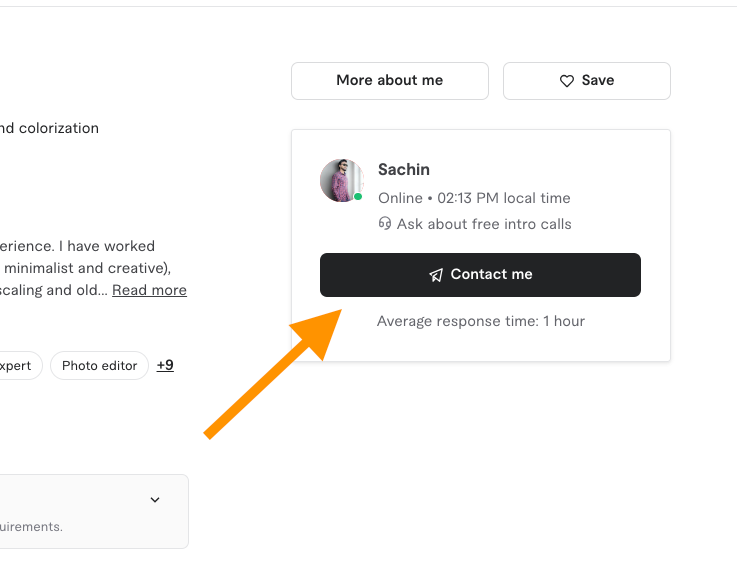
This is convenient since everything is done on Fiverr in just a few clicks.
I asked him to colorize this photo:

He responded quickly and not only shared details about the gig, but also had already made a colorized sample for me.
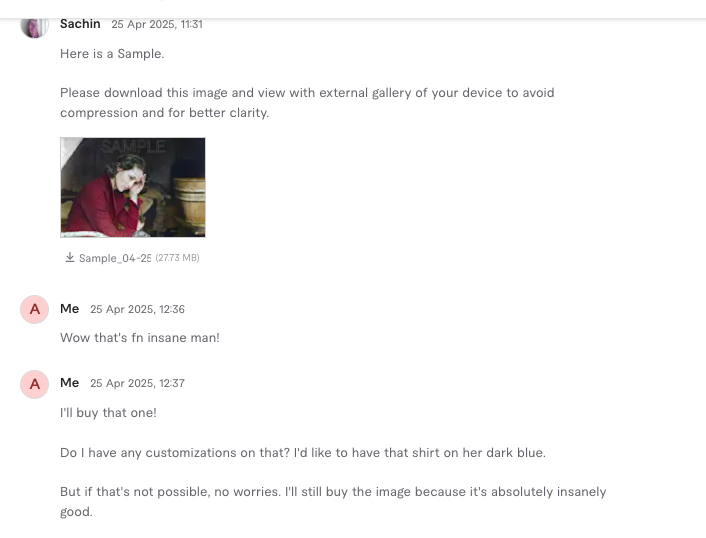
From my messages, you can tell I was really happy with the result.
I then asked for another sample with a different shirt color.
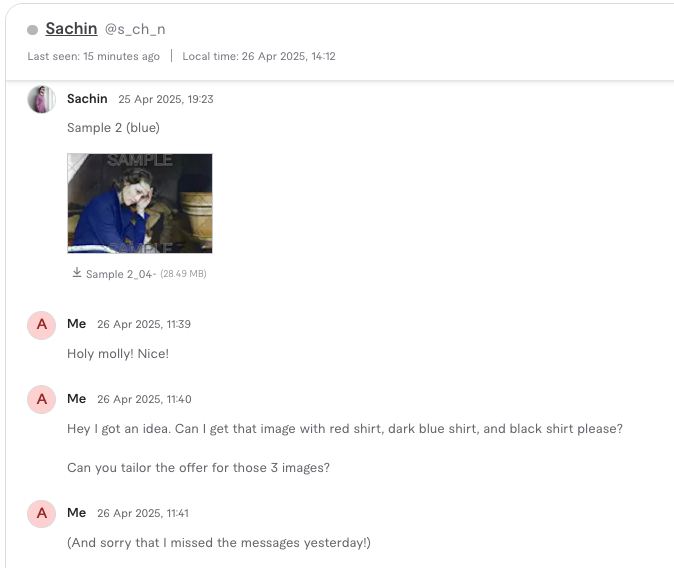
Next, I asked if he could create three versions of the original photo:
- One with a red shirt
- One with a blue shirt
- One with a black shirt
He agreed and sent me the offer.
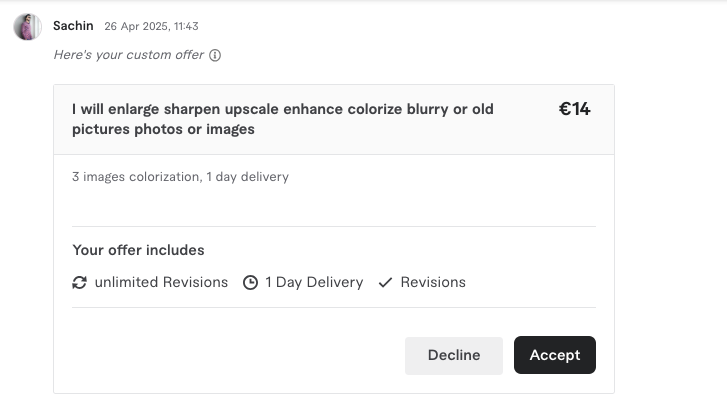
I accepted the offer and paid for the gig:
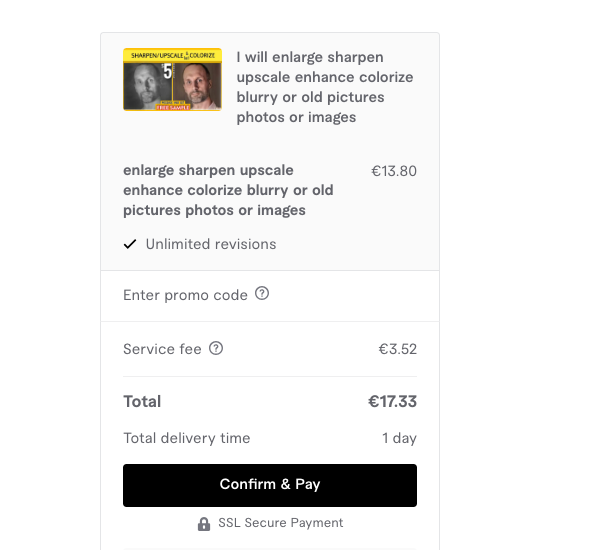
After taxes, it came to about $20.
Yes, that’s a bit more than the free or cheap AI photo colorizers online.
But the results were so clear, sharp, and accurate that I couldn’t resist. If you want the best results, this is the way to go.
Just two hours after paying, I received my colorized photos.
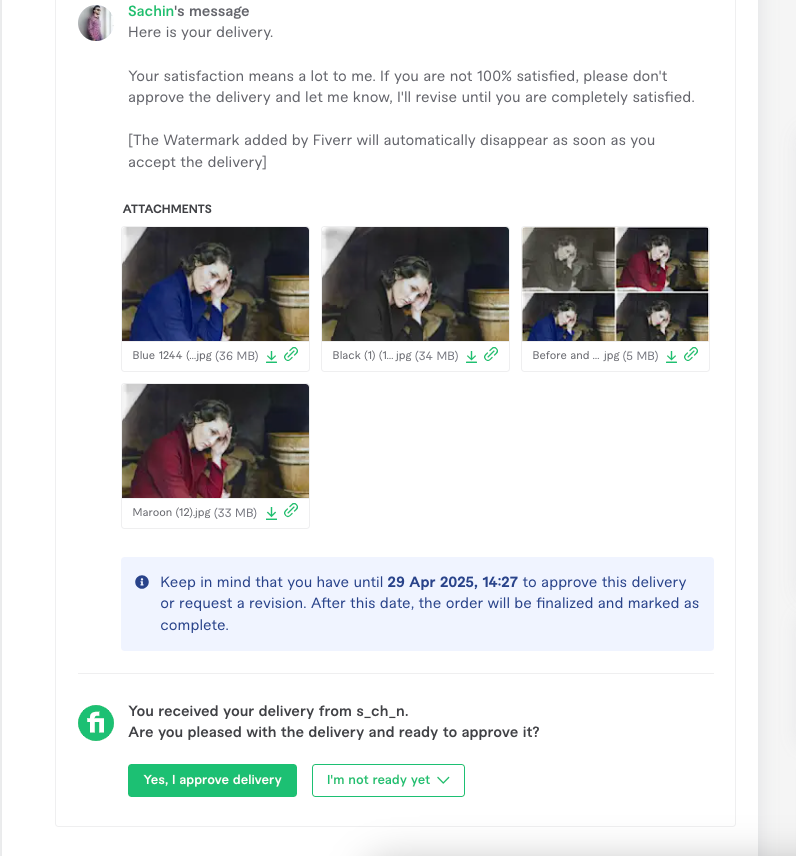
Here are the results side by side with the original image:
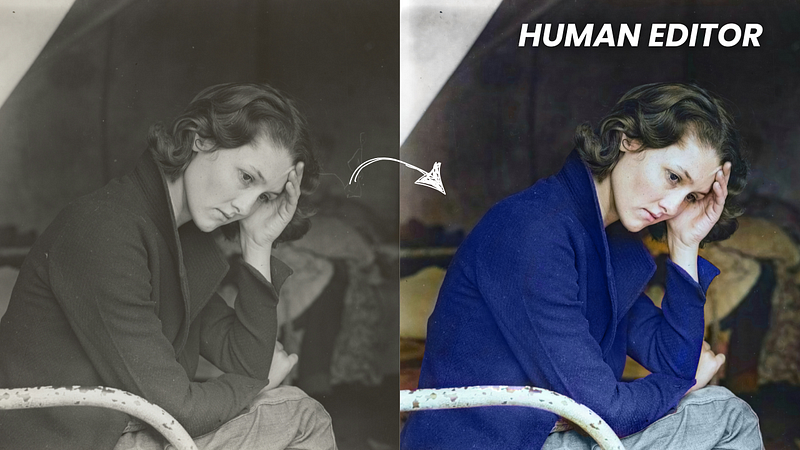
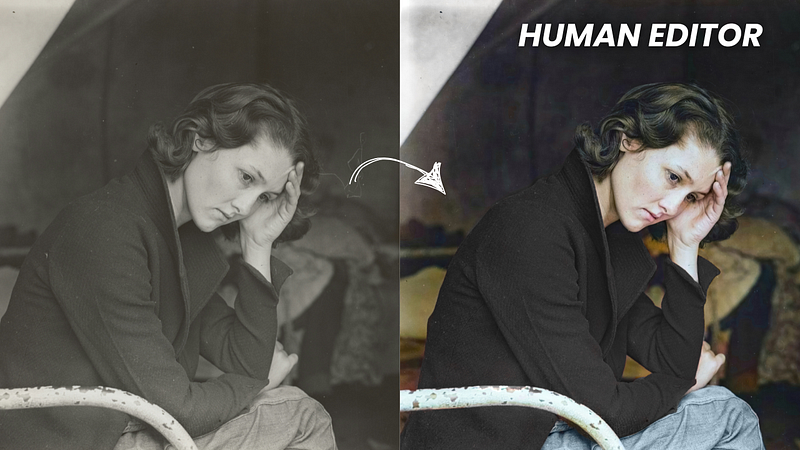
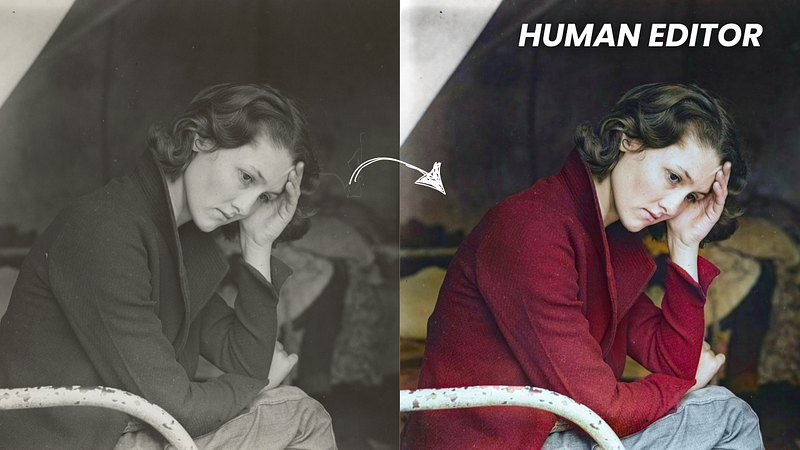
That’s pretty amazing.
It’s not just AI colorization and edits — there’s also upscaling, noise removal, and more.
Because of this, the image quality is excellent.
(The result is so big and sharp that the platform I’m using can’t even upload the full image.)
To try the same AI colorization expert, visit this page. I highly recommend Sachin — he’s fast and really good. You’ll also get free samples.
Or, if you want to explore other photo colorizers, check out this page.
👉 Try Sachin’s Photo Colorization
3. Winxvideo AI
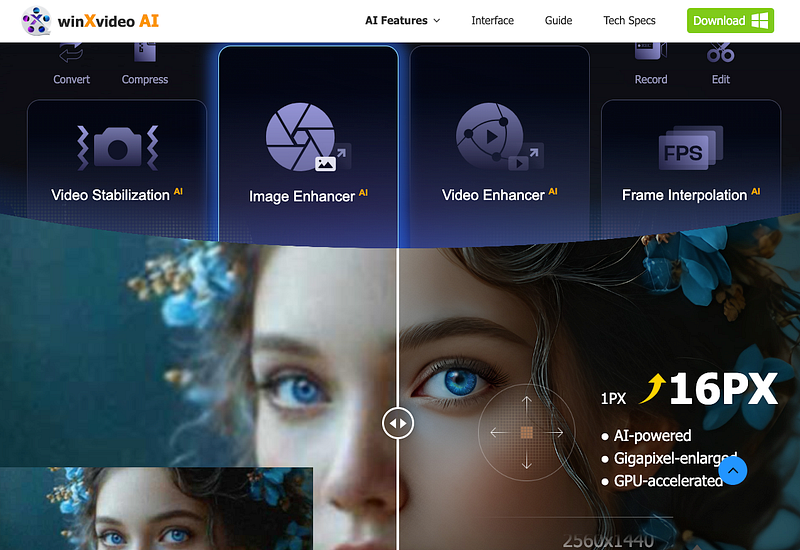
Winxvideo AI excels in colorizing black-and-white photos by Using advanced AI technology, Winxvideo AI can bring black-and-white photos to life with realistic colors.
To use it:
- Install the software on your computer
- Click “Image AI” and upload a black-and-white photo
- Select “AI model” and “Colorizing Monochrome Image”
- Preview and export the colorized image
Winxvideo AI takes a few extra steps, but the results are worth it. It doesn’t just add realistic colors — it also improves the image quality by removing scratches, stains, spots, and smudges from old photos.
My Experience with Winxvideo AI
I tested the colorization feature, and here are the results.
Here’s the input:
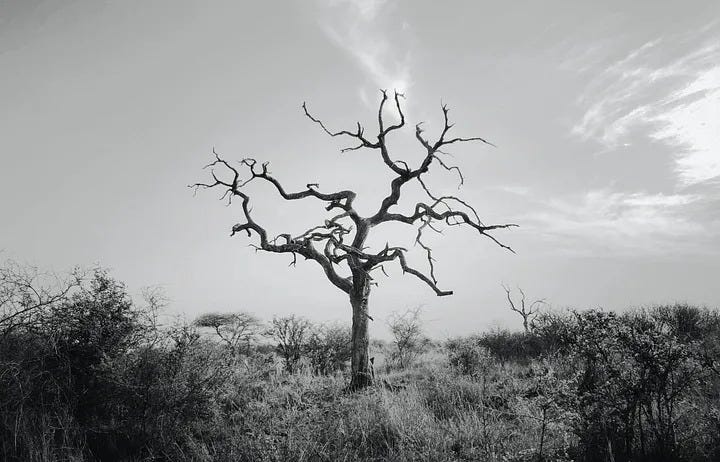
Here’s the image after being colorized with AI:
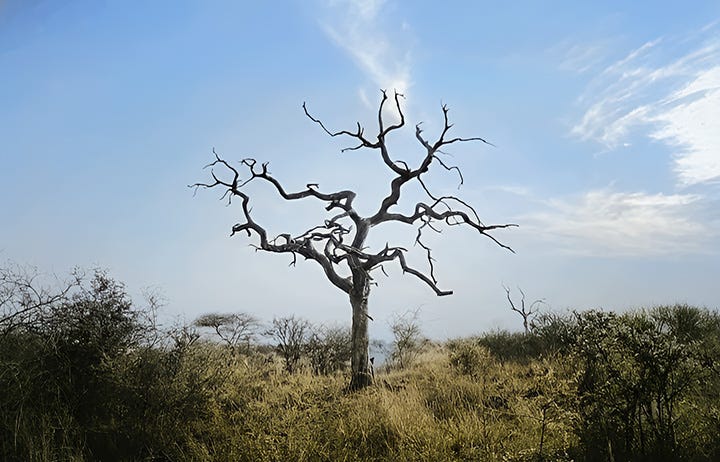
The colorizing process only takes a few seconds. The trees, grass, and sky all look natural and realistic. The sky is a clear blue, just like in real life.
Another great thing is how much the image quality improves. All the original details stay intact, and any blurry branches or grass are fixed, making the whole photo sharper.
Key Features:
- AI-powered prediction and analysis
- Fast black-and-white to color conversion
- Realistic photo colorization
- Preserves authentic details
- Colorize multiple images at once
Pricing
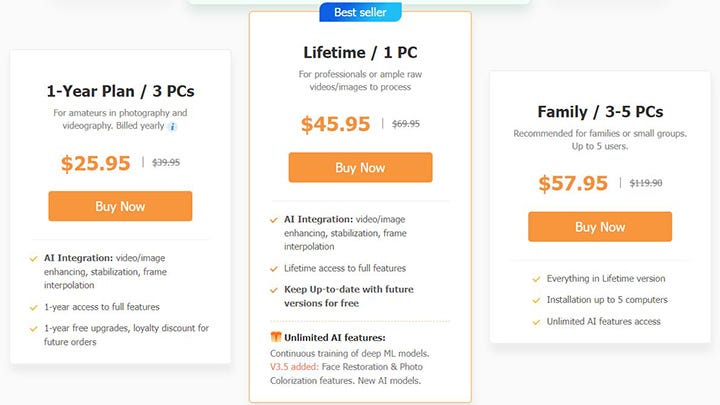
Winxvideo AI is free to try. You can test up to 5 images with the trial version.
The full version has three plans:
- 1-year plan for 3 PCs: $25.95
- Lifetime plan for 1 PC: $45.95
- Family plan for 3–5 PCs: $57.95
For a limited time, there are special deals on both the 1-year and lifetime plans.
4. Colorize.cc
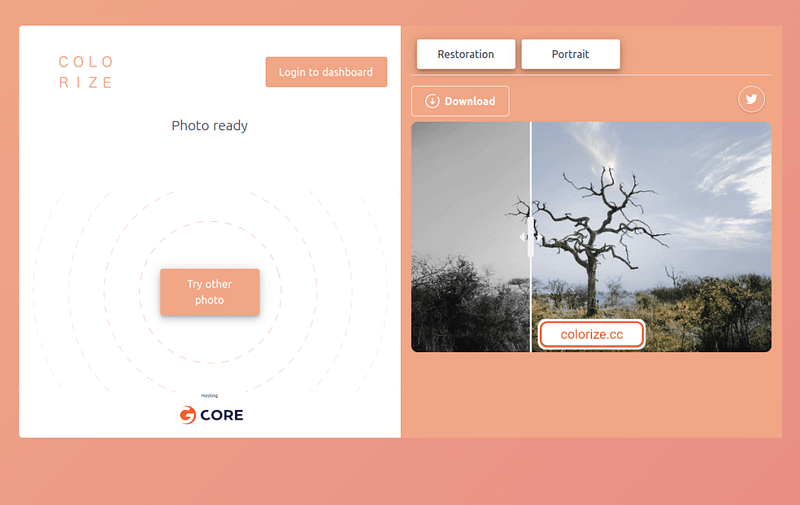
Colorize.cc is an easy-to-use AI image colorizer. You don’t need to download anything or sign up to use it. Even better, you can try it for free!
The main downside compared to most tools on this list is the watermark on the output images. Other than that, I think it’s a neat, good-looking tool, and I’m happy with the results.
To remove the watermark, you’ll need a paid plan. I’ll cover the prices later.
There are two AI engines you can use to colorize images:
- Model V1 for people
- Model V2 for other images like buildings, landscapes, and vehicles
To use the tool, go to the website, upload a photo, and get your colorized image. That’s it — no editors or downloads needed.
My Experience with Colorize
I ran the same test I did with the other tools, converting a black-and-white image to color.
Here’s the input image:
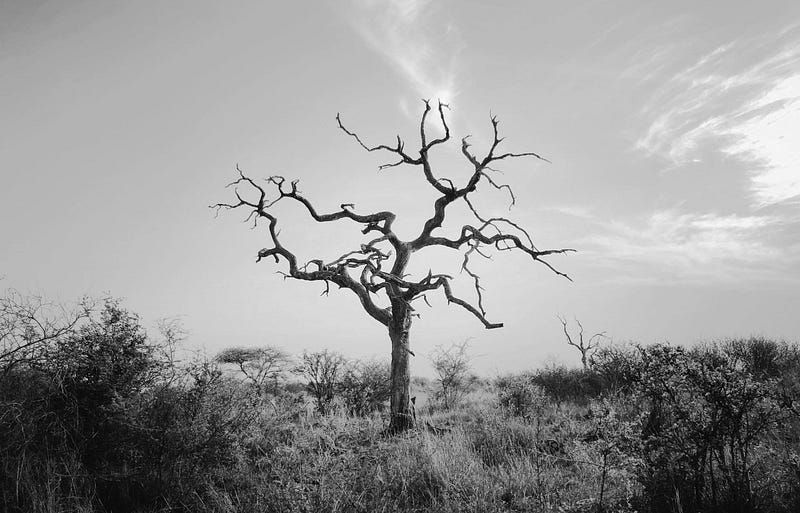
And here’s the result:
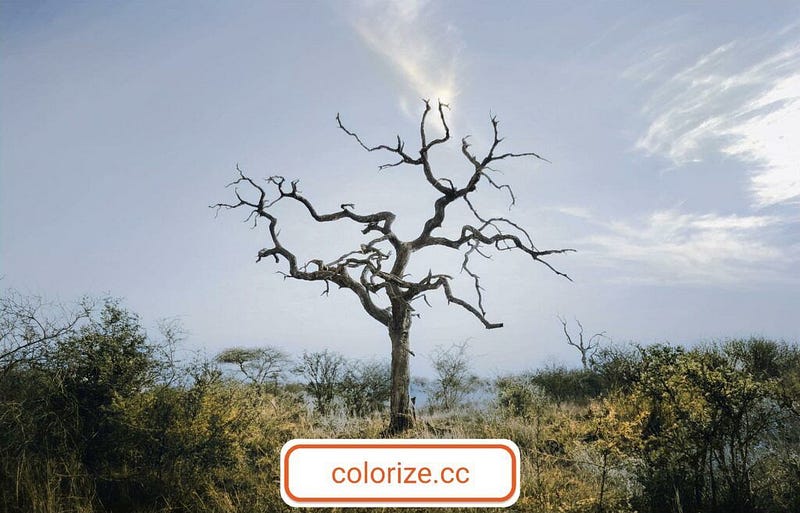
The process only took a few seconds, and the results look great.
This tool is definitely up there when it comes to the best options on this list. It’s hard to rank them because all of these tools give solid results, which makes sense since they use similar technology.
The only downside is the watermark, which you can remove by subscribing to a paid plan.
Key Features
- Two AI engines for image colorization
- Powerful AI to turn black-and-white photos into color
- Image enhancement for restoring colors
- Easy-to-use, simple interface
- Free version includes watermarked images
Pricing
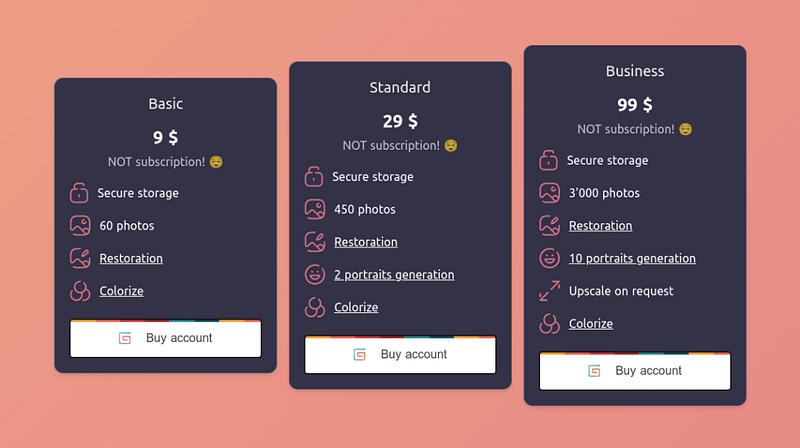
In addition to the free plan, there are three paid options. The main benefits of the paid plans are more images you can colorize and no watermarks on the output.
The plans are:
- Basic: $9/month
- Standard: $29/month
- Business: $99/month
5. Hotpot.ai
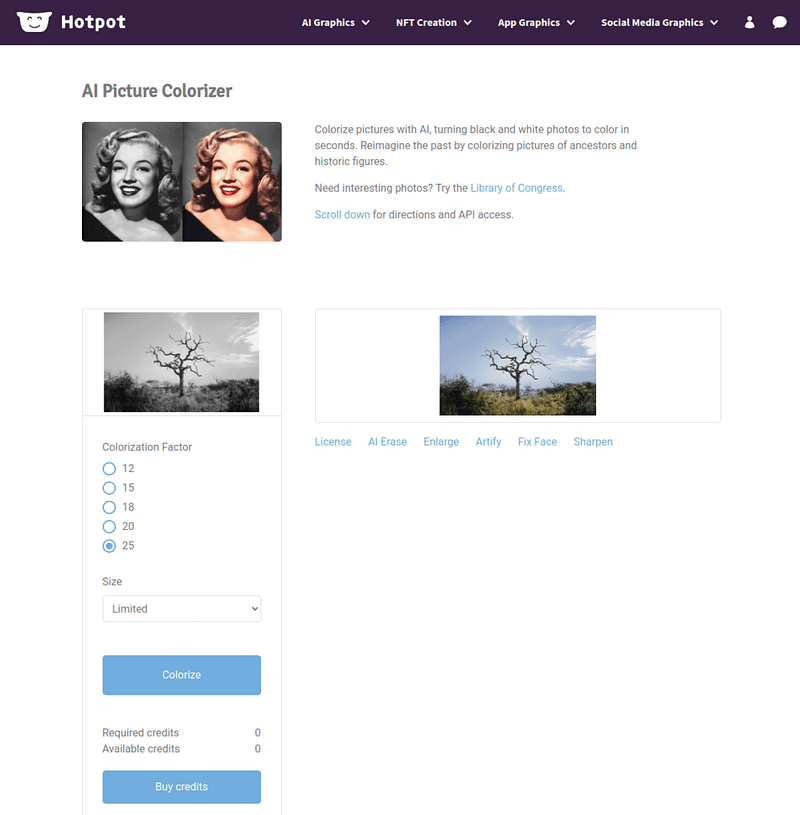
Hotpot AI is a simple way to colorize old black-and-white photos. You can also enhance the colors in older colorized images.
The tool is very easy to use. Just go to Hotpot’s website, upload a photo, wait a few seconds, and you’ll get a nicely colorized image.
Hotpot is perfect for anyone who wants to quickly and automatically add color to black-and-white photos.
If you want to fine-tune the result, you can adjust the colorization factor from 12 to 25, which can affect the image quality.
There are also several other options for your images. You can erase, enlarge, clarify, fix faces, and sharpen them.
The best part? You can try it for free, and no technical experience is needed.
My Experience with Hotpot AI
Here’s an example of me colorizing a stock photo.
Here’s the input:
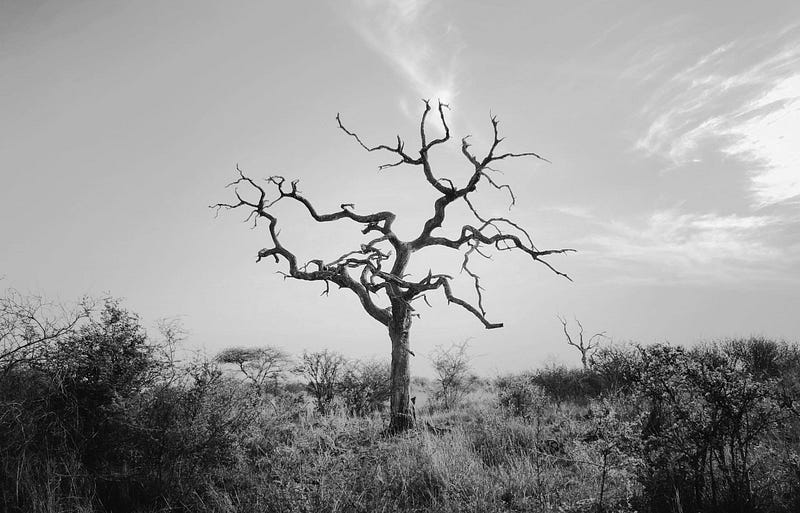
Here’s the colorized version:
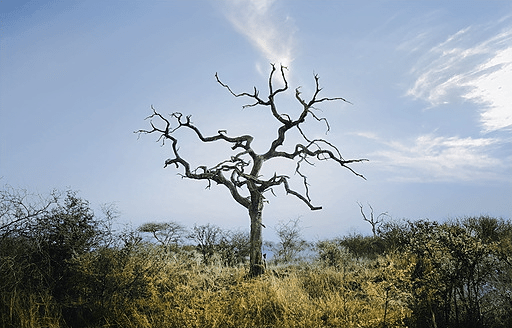
The result looks really good. The AI seems to understand the image well. The only thing I noticed is that the colors aren’t very vibrant, but overall, the AI did a great job.
Key Features
- Colorize black-and-white photos
- Enhance images
- Works in your browser
- Free trial you can try easily
Pricing
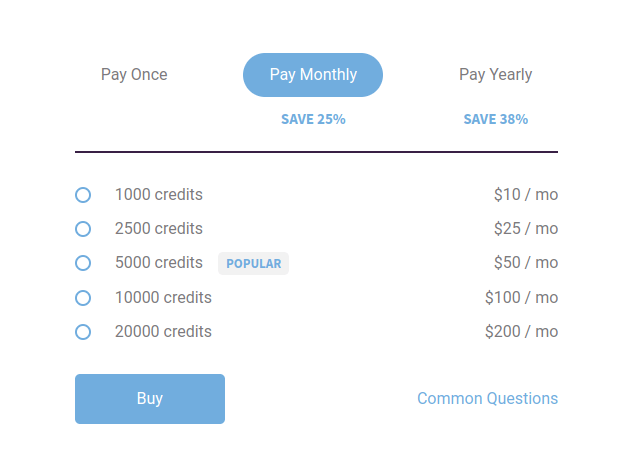
You can use Hotpot for free for personal use. If you want to use the image colorizer for commercial purposes, you need to buy credits:
- 1,000 credits: $10/month
- 2,500 credits: $25/month
- 5,000 credits: $50/month
- 10,000 credits: $100/month
- 20,000 credits: $200/month
6. Img2Go.com
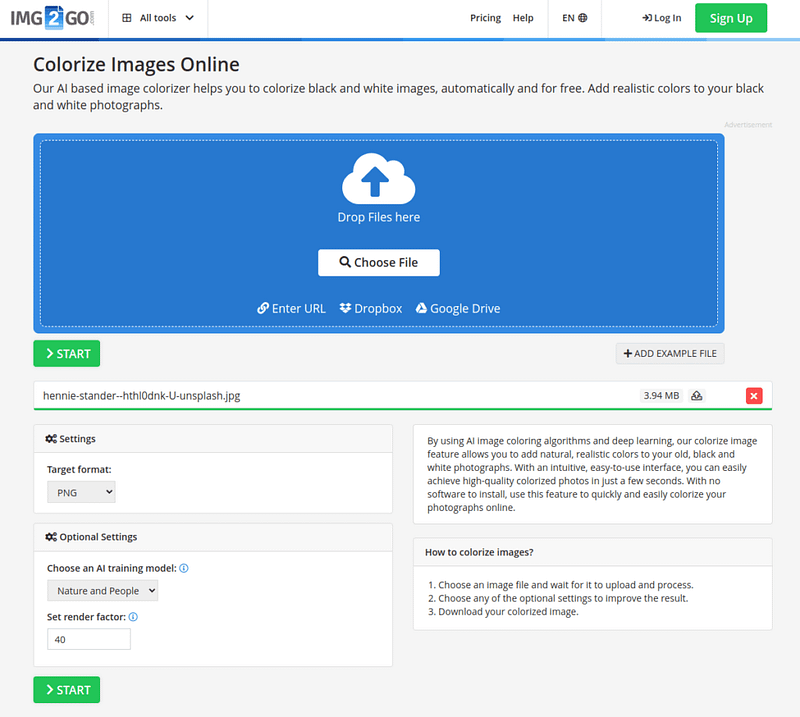
Img2Go is a free AI tool for turning black-and-white images into color with realistic results.
It uses AI and deep learning to bring your photos to life.
Like the other tools on this list, you just go to the website, upload an image, and wait a few seconds to get a colorized version.
You can also use Img2Go to enhance the colors of older colorized photos.
My Experience with Img2Go
Here’s the result when I converted a black-and-white image to color.
Here’s the original black-and-white image:
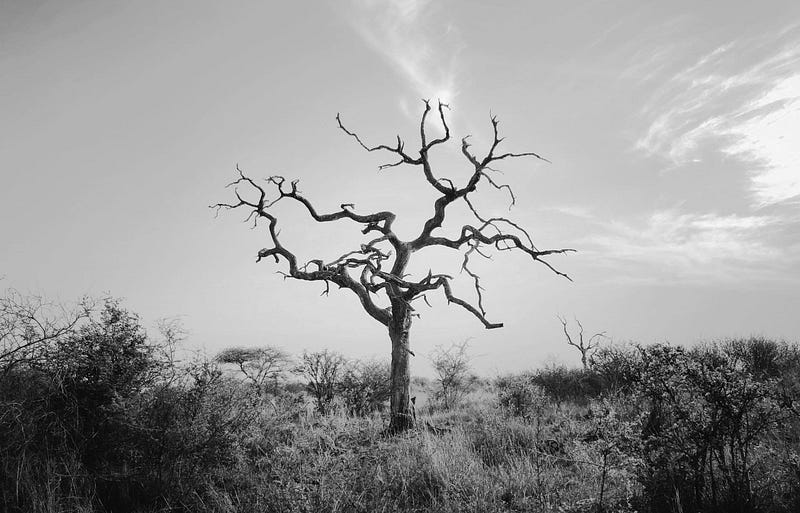
And here’s the colorized version:
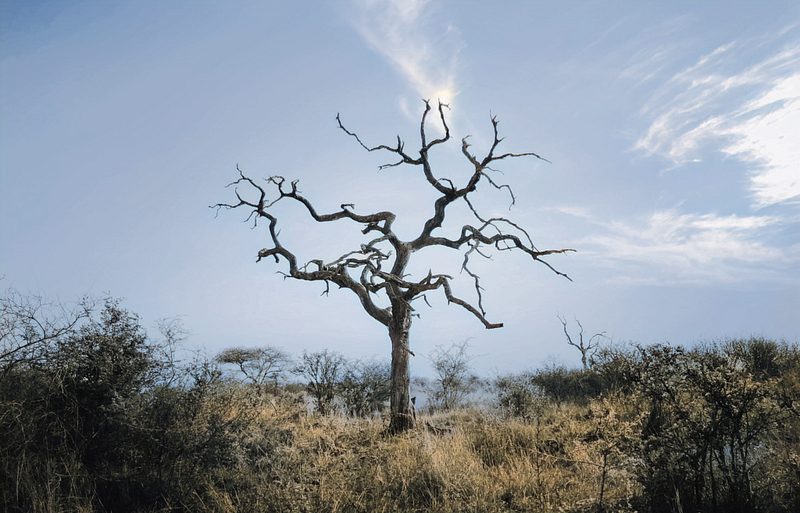
To test this tool, I set the rendering factor to 40. It was a bit slower, but the image quality came out great.
To me, the result looks very natural — you wouldn’t guess it started as a black-and-white photo!
As you can see, the results are pretty similar to the other tools so far. 🙂
Key Features
- Works online, no downloads needed
- Add color to black-and-white images
- Enhance colorized images easily
- Very easy to use, with results in seconds
Pricing
This tool is completely free!
7. Playback.fm
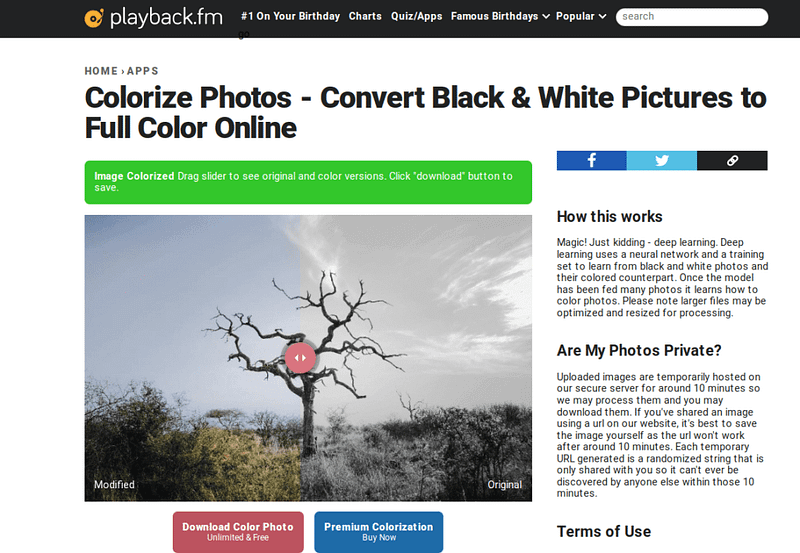
Playback.fm is an AI image colorizer that makes it easy to turn black-and-white photos into color.
You can use it for free, with no limitations. It’s simple to use — just upload a photo and wait a few seconds. The AI will create a colorized version quickly.
You can also use Playback.fm to improve the colors of photos that are already colorized but look faded or off.
The AI behind this tool recognizes objects in the image and colors them accordingly. It’s trained on millions of images using deep learning and neural networks.
My Experience with Playback
I tested the tool to colorize a black-and-white photo. The results look good and are similar to what the other tools on this list produced.
Here’s the original black-and-white image:
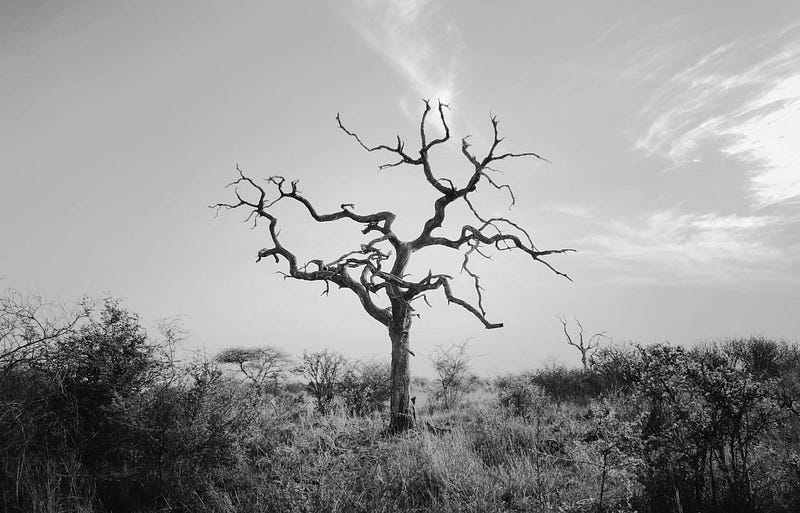
Here’s the colorized version:
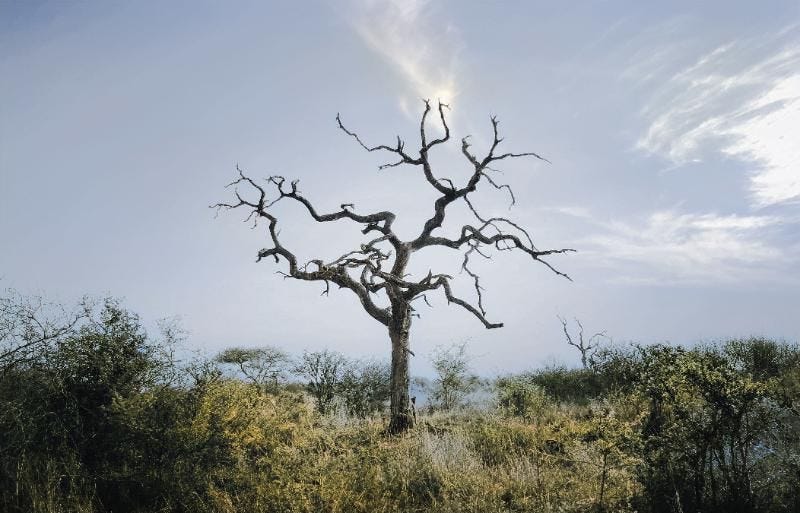
Key Features
- Online tool that is easy and free to use
- Add color to black-and-white images in seconds
- Uses advanced AI to colorize and enhance photos
Pricing
You can use this tool for free!
If you want even better colorization, there’s a premium version. You can see the price by colorizing an image and clicking the “Premium Colorization” button.
8. Picwish.com
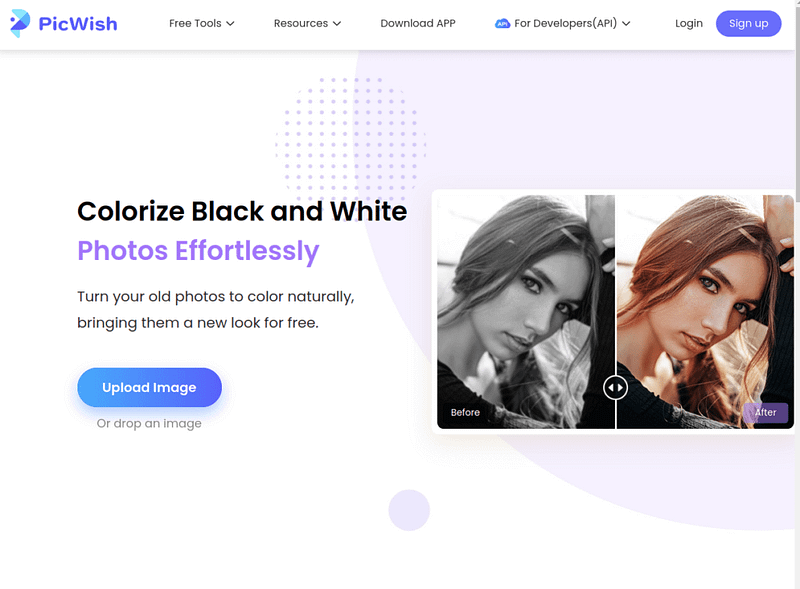
Looking for an easy way to turn black-and-white photos into realistic, natural-looking color images?
Picwish is a fast solution for bringing old photos to life with natural colors. It’s also known for its API, which developers can use to integrate the service into their apps.
Like the other tools on this list, Picwish is easy to use. Just upload an image, let the AI work, and you’ll get a colorized photo in no time.
If you’re more technical and want to use their API, you can check out the API documentation for details.
My Experience with Picwish
Here’s an example of how I used the tool on the same image I’ve been using throughout this guide.
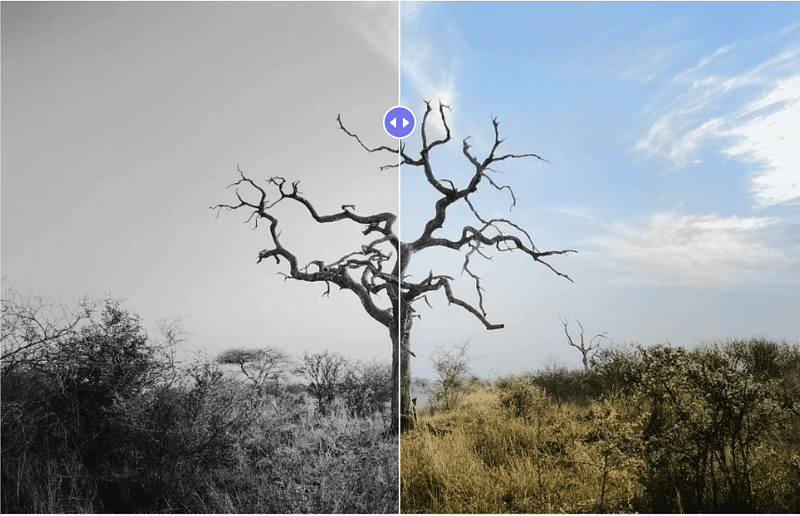
I think the results look great. The AI seems to understand the image and colors each part correctly.
The only downside is that you need to create an account to download the colorized image.
Key Features
- Uses advanced AI to colorize old images
- Turn black-and-white photos into realistic, colorful images
- Free to try
- Easy-to-use interface with quick results, no technical skills needed
- API available for developers to integrate into their apps
Pricing
The demo version is free — you just need to create an account to download the colorized images.
For developers who want to use the API more, here is the pricing:
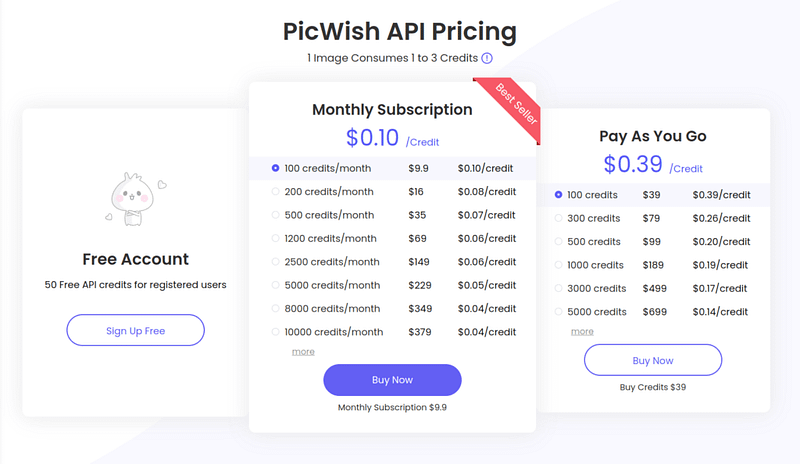
The API is for anyone who wants to integrate this service into their apps or websites.
9. Vance.ai
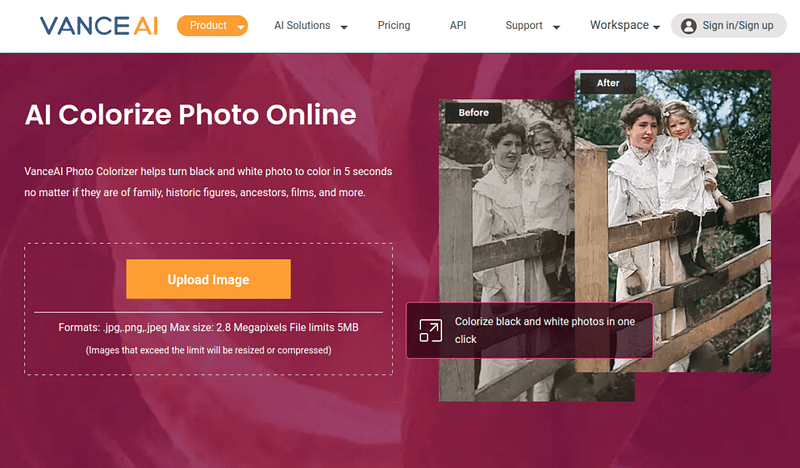
Vance uses advanced AI to turn black-and-white images into colorful photos.
It’s a quick and easy tool if you want to colorize images fast. You don’t need to sign up or download anything — it works right in your browser with a simple interface.
To colorize an image with Vance:
- Open their website
- Drag and drop your image
- Wait about 5 seconds for the AI
- Preview and enjoy the result
My Experience with Vance
Here’s an example where I turned a black-and-white image into a colorized scenery photo.
Here’s the original black-and-white image I used:
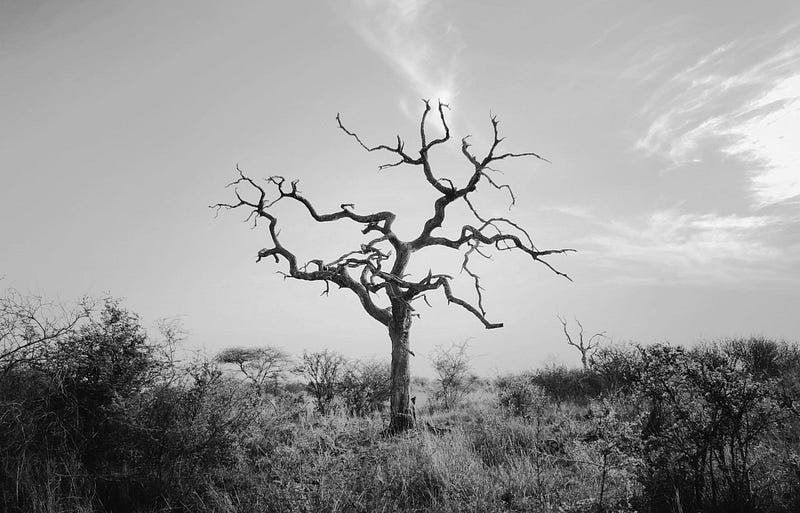
And here’s the colorized version:
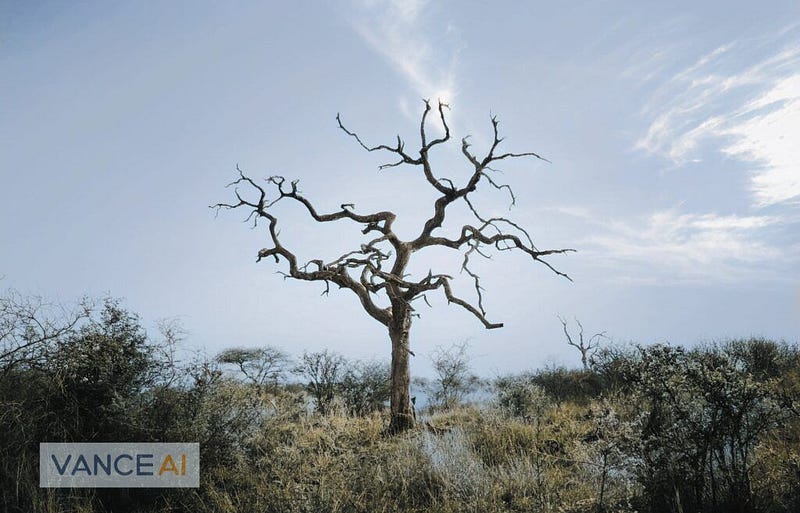
I think the result looks pretty good. The colors are a bit muted, more on the black-and-white side compared to other tools, but the AI still understands the image and colors it well.
Key Features
- Online photo colorizer — no need to install anything
- Free trial for image colorization
- Data-safe uploads — images are deleted within 24 hours so they don’t stay on the server
Pricing
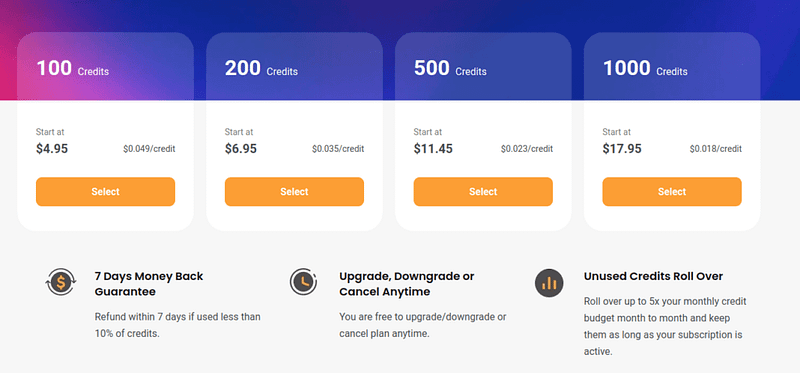
Besides the free plan, Vance AI has a credit-based payment system for power users:
- 100 credits: $4.95
- 200 credits: $6.95
- 500 credits: $11.45
- 1000 credits: $17.95