In this post, I’ll walk you through the best free AI video generators.
To test them, I used the same setup for each one. I sent this prompt and checked the results:
A cute cartoon robot walking through a futuristic city at sunset, waving to people, cinematic style.
Quick note: many tools say they’re free, but they’re really not. I’ll point those out as well so you don’t waste time.
Alright, let’s jump in!
Disclaimer: This post has affiliate links at no cost to you.
1. Adobe Fireflies
Adobe Fireflies mentions they have a free AI video generator on Google results…
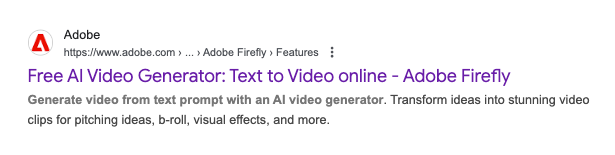
But now, let’s see if it works.
First, I went to their homepage to check if there was a prompt box I could use without signing up:
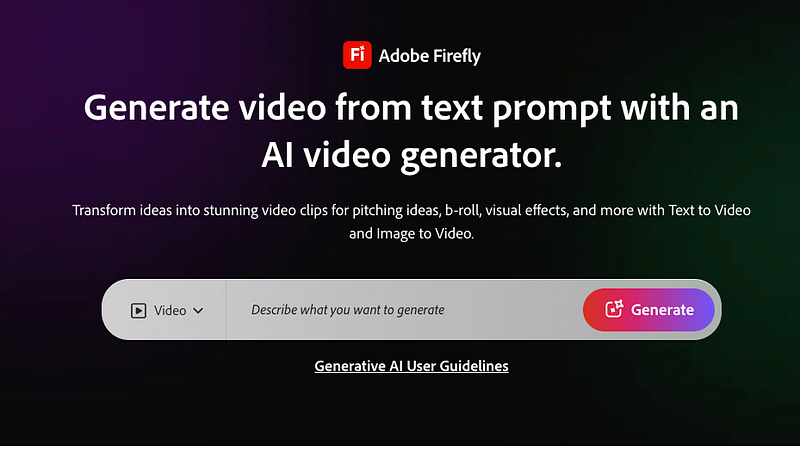
Found one! Looked promising.
But as soon as I entered the prompt, it asked me to sign up:
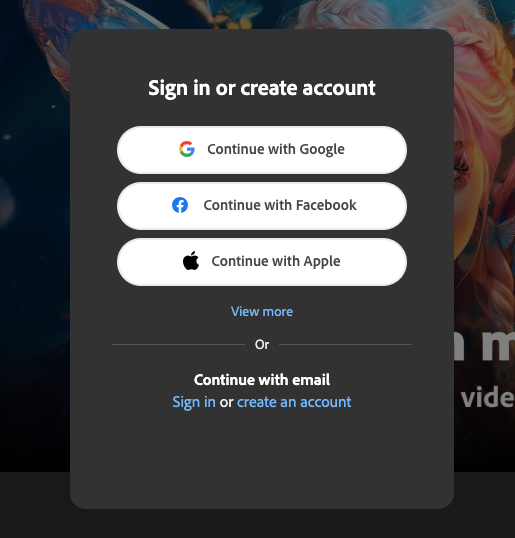
No problem. If it’s free to use, I don’t mind signing up.
After signing up, I saw a message saying AI video generation is a paid feature. But they do give you two free videos to start with!
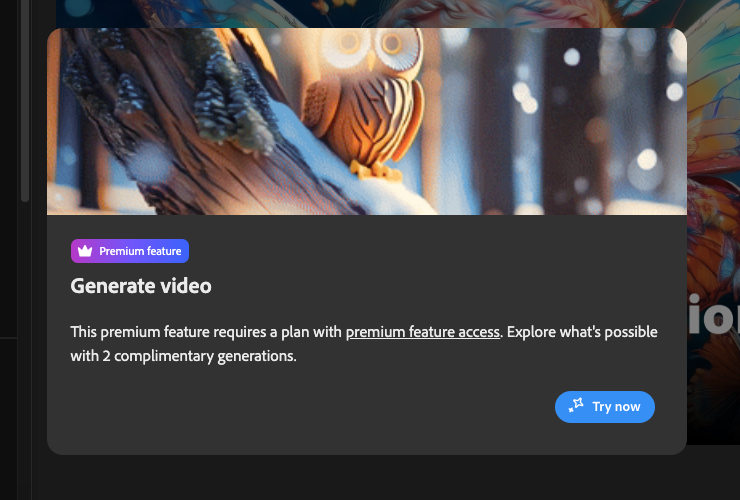
So I went ahead and tried it. Entered the prompt into the box again:
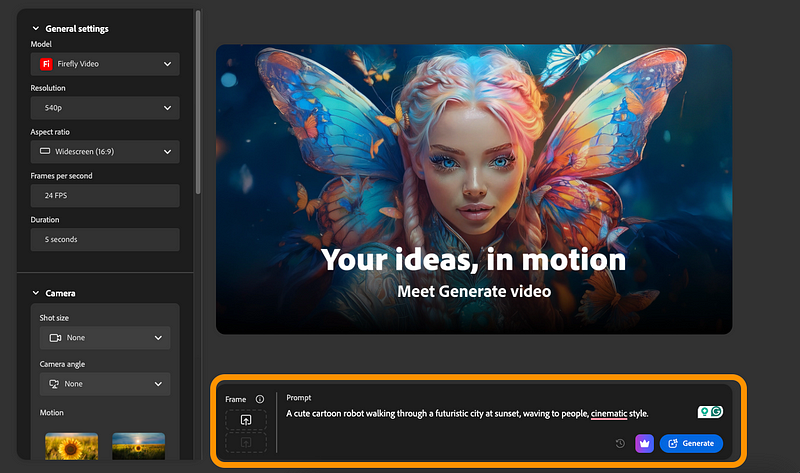
I waited for about a minute for the AI to create my free video.
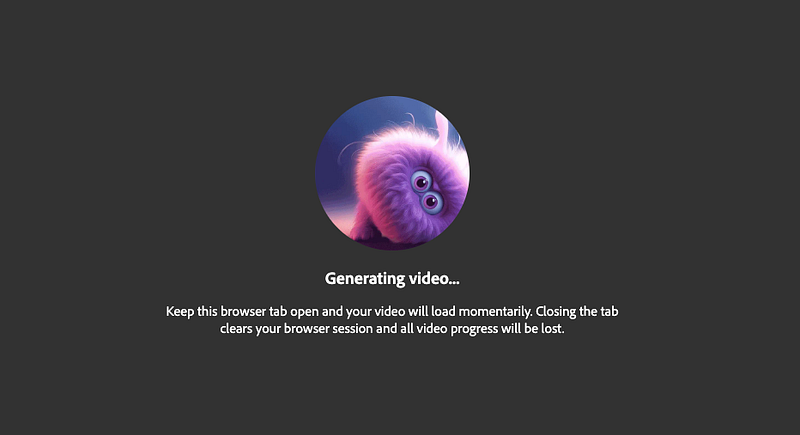
Here’s the video I got from it:
Even though it’s a short clip, I like it. Honestly, I thought it would turn out worse. Since AI video generation is expensive, I wouldn’t have been shocked if this tool was fully paid with no free videos at all.
And because the free plan included 2 videos, I tried another one. I used the same prompt but this time set it to a TikTok/Reels format.
Here’s what the second one looked like:
I gave it another shot, but this time it asked me to pay before making the next video.
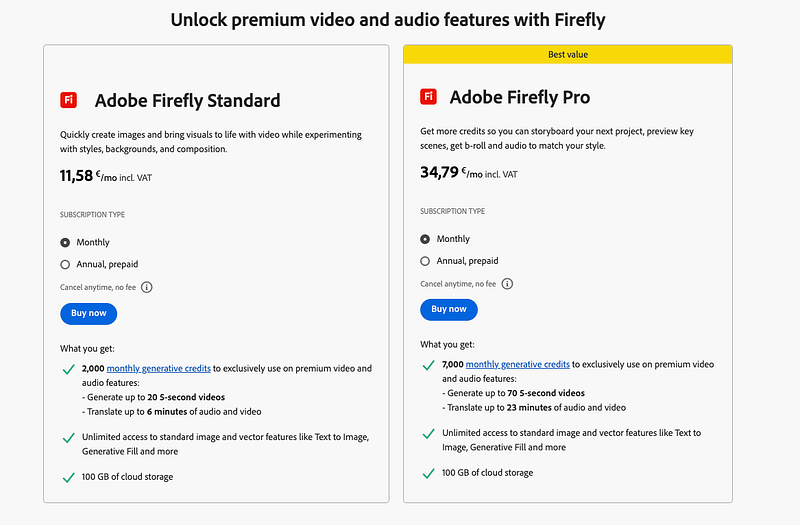
Still, they said it was a free AI video generator, and that’s what I got. At least I was able to see how it works and what kind of content it can make.
That said, it’s pretty limited. Only two videos, and each one is just 5 seconds long.
This tech is still at the beginning. I think it’ll grow a lot over the next few years. Who knows—maybe in 2–3 years you’ll be able to make full movies for free.
Anyway, let’s check out the next tool.
2. Prome AI
Next up is another free AI video generator that looked really promising—Prome AI.
On Google, it has a ton of great reviews, and they say it comes with a free AI video maker.
Sounds like it should be a hit, right?
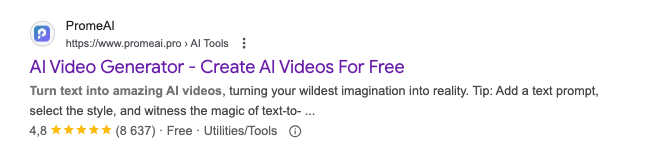
Nice and easy—this one didn’t even ask me to sign up. It took me straight to a page where I could start creating right away:
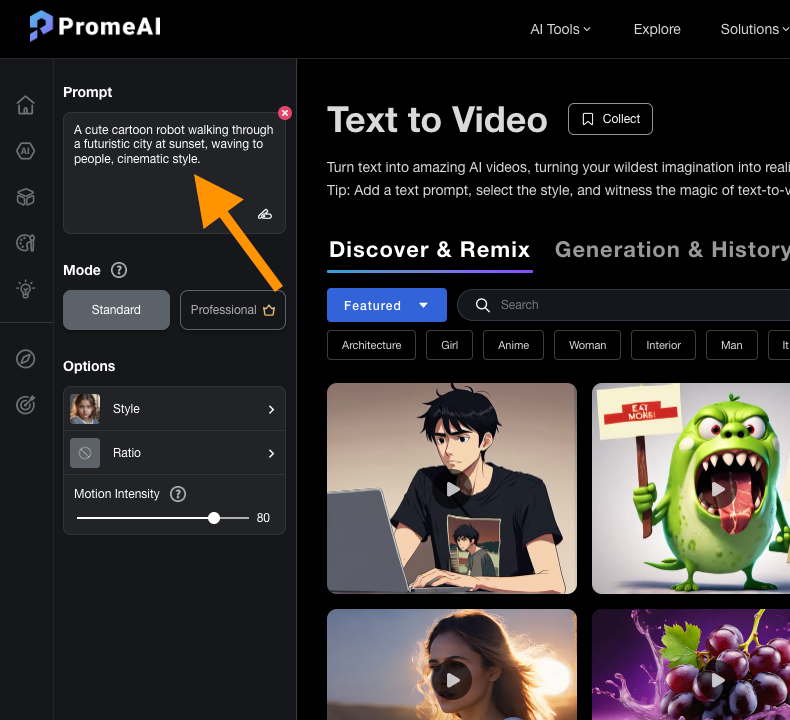
Next, I had to pick a style. I chose the Sci-Fi option:
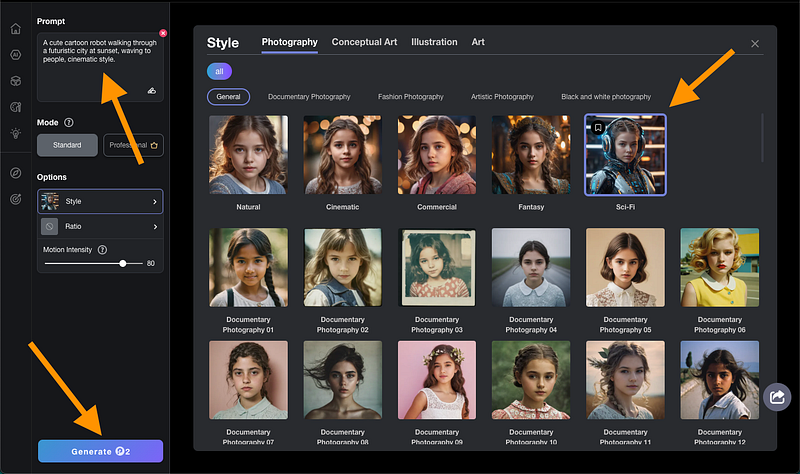
Only after that did the tool finally ask me to sign up:
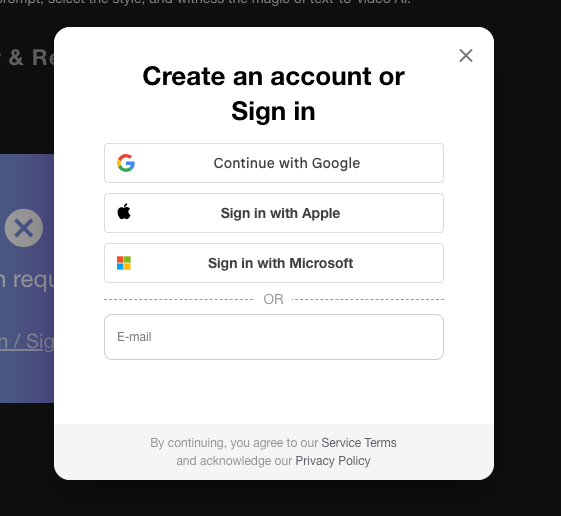
I went ahead and signed up, and the AI started making my video for free!
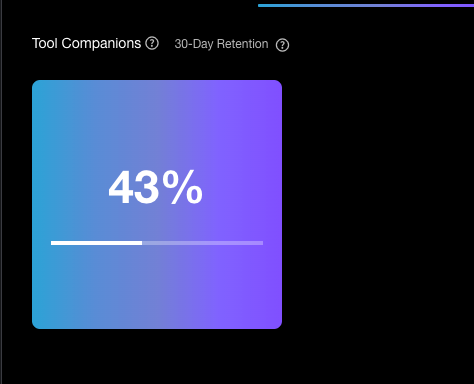
By this point, I had tested around 10 tools that claimed to be free, but none of them actually were. So I was glad to see this one didn’t just send me to a payment page. It actually started making the video.
Here’s what I got:
The clip is short, and it does look a bit uncanny and strange. But still, pretty impressive for a free tool.
Of course, I had to test it again to see if the result would be any better.
Here’s the second one I made:
To be fair, that’s a pretty solid clip.
It didn’t add the people I asked for, but it stays consistent for the full 5 seconds and looks pretty cool.
Of course, it’s not what you’d expect from a free AI video generator just yet. But at least this one delivered something without charging, which is more than I can say for most tools.
3. Artilist
Next up is Artlist.io, another tool that says it has a free AI video generator.
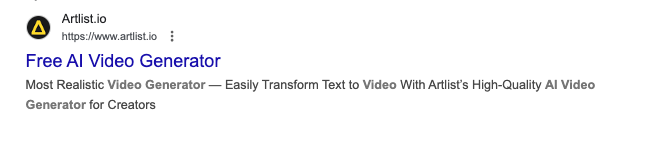
Let’s give it a try.
On the homepage, there’s a prompt box—kind of like ChatGPT—where you can type your video idea.
But this tool doesn’t make videos straight from text.
So I couldn’t use the same prompt I used with the others. Instead, it needs an input image.
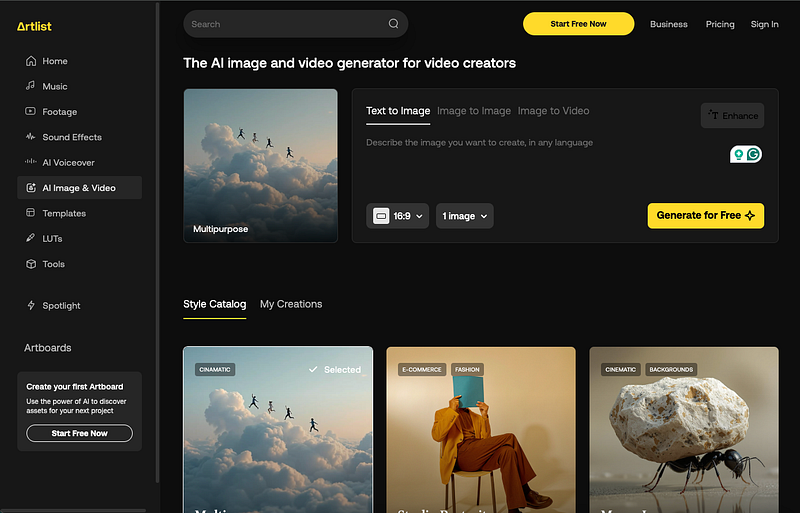
So I used the same prompt in ChatGPT to first make an image of the scene. Then I took that image and uploaded it into Artlist’s image-to-video generator.
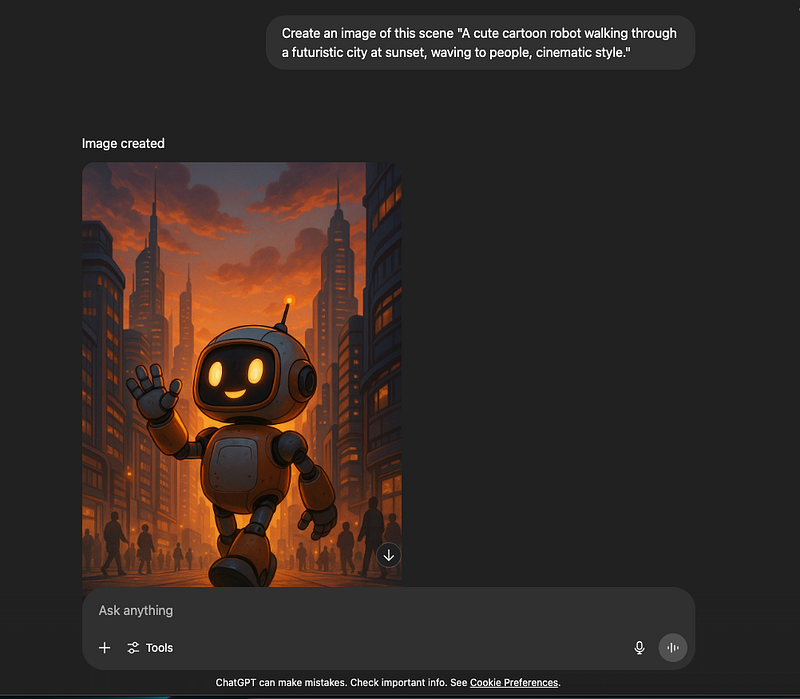
I tried uploading the image, but the tool asked me to sign up first.
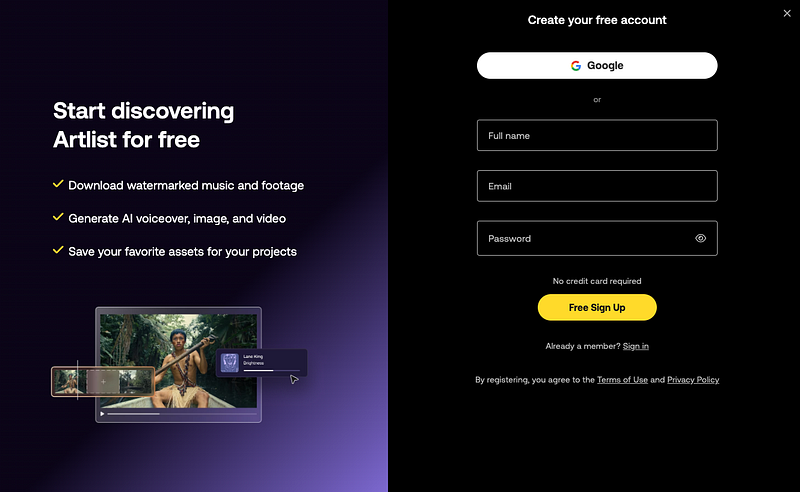
I signed up, only to see it had deleted the image I had just uploaded.
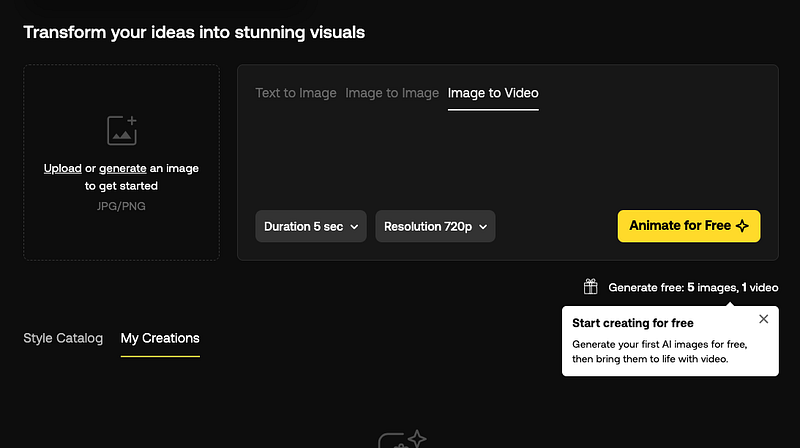
But that was just a small hassle. I uploaded the image again and used the same prompt as always:
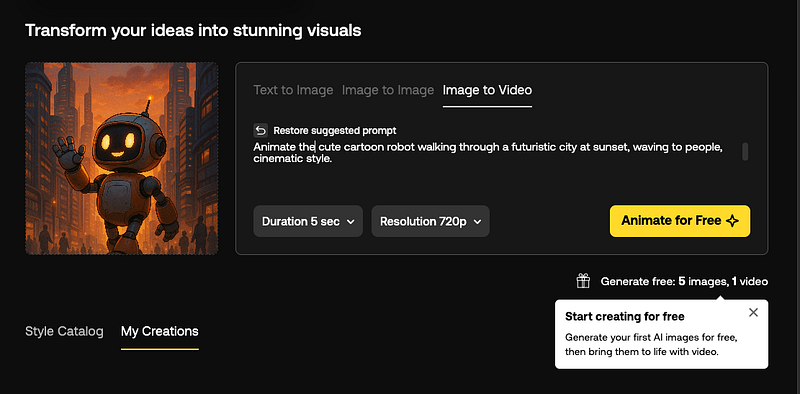
After that, I sent the image with the prompt to the AI video generator and waited.
About a minute later, it gave me this image video:
Turns out I couldn’t even download it without paying for a plan.
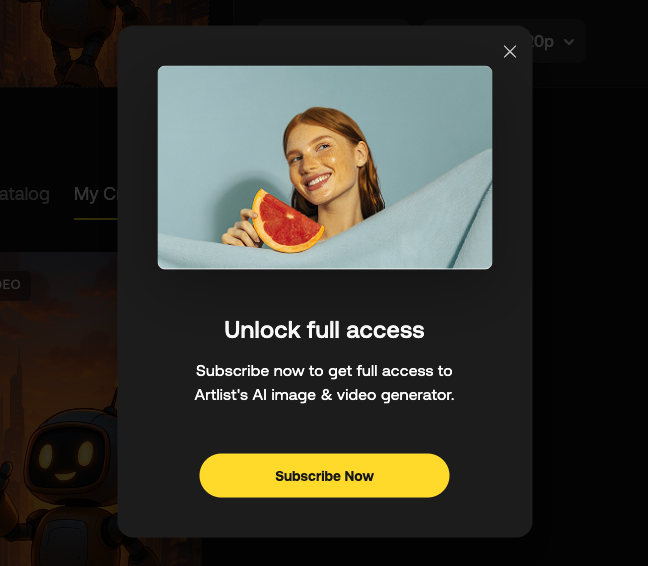
To be honest, the video itself isn’t that great. Compared to Adobe, it’s nothing special.
Still, they did promise a free AI video generator, and at least they gave something for free.
But let’s be real—one low-quality video you can’t even download isn’t what people mean when they search for “AI video generator free.”
So compared to the other free tools, this one might actually be one of the better options… and that says a lot.
4. CapCut
CapCut is a well-known video editor, but it also has a free AI video generator that can turn your text into videos.
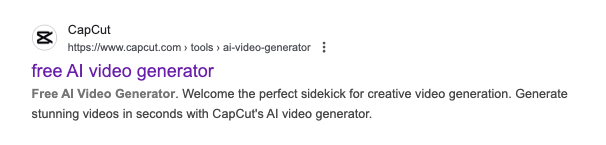
This looked promising. I had no idea CapCut even had this feature.
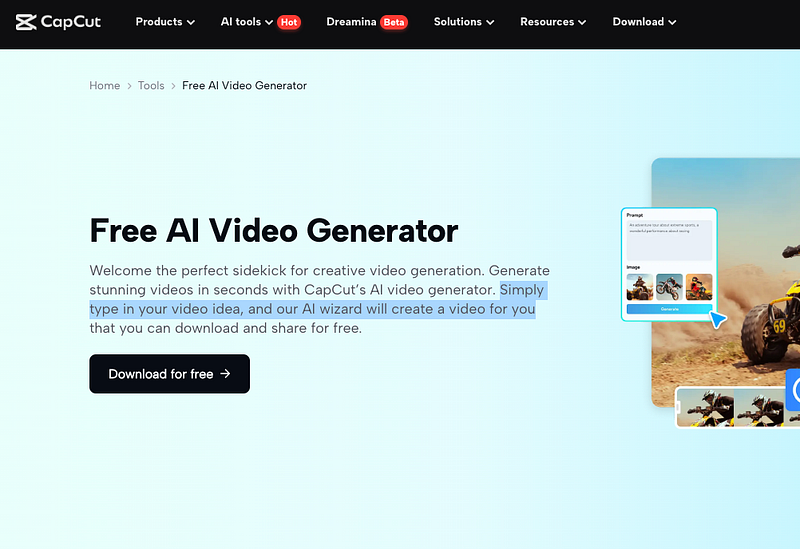
Let’s try it out.
First thing I saw is that CapCut isn’t an online tool—it has to be downloaded. I went ahead and did that to save you the step. Now let’s see how the video creation went.
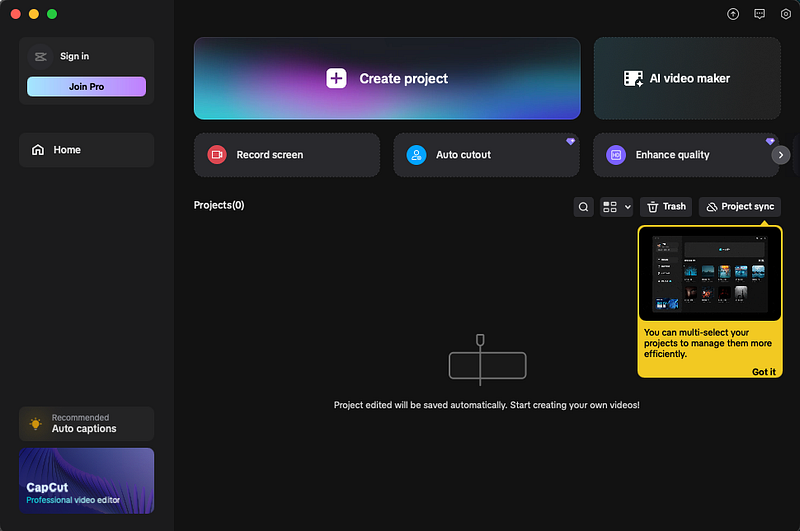
Next, it asked me to choose the AI video feature. The options were instant AI videos, brainstorming, avatar videos, and media matching.
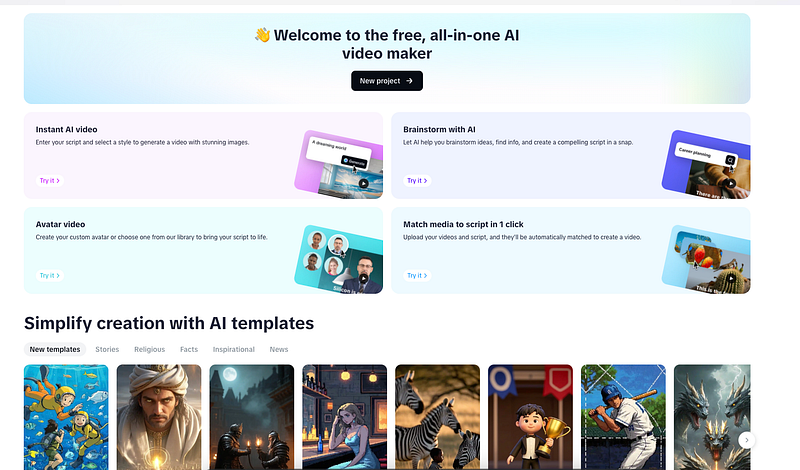
Honestly, none of these options were what I expected. They felt more like video editing tools than actual AI video generators.
Still, I gave Instant AI Video a shot. I entered the same prompt I used with the other tools:
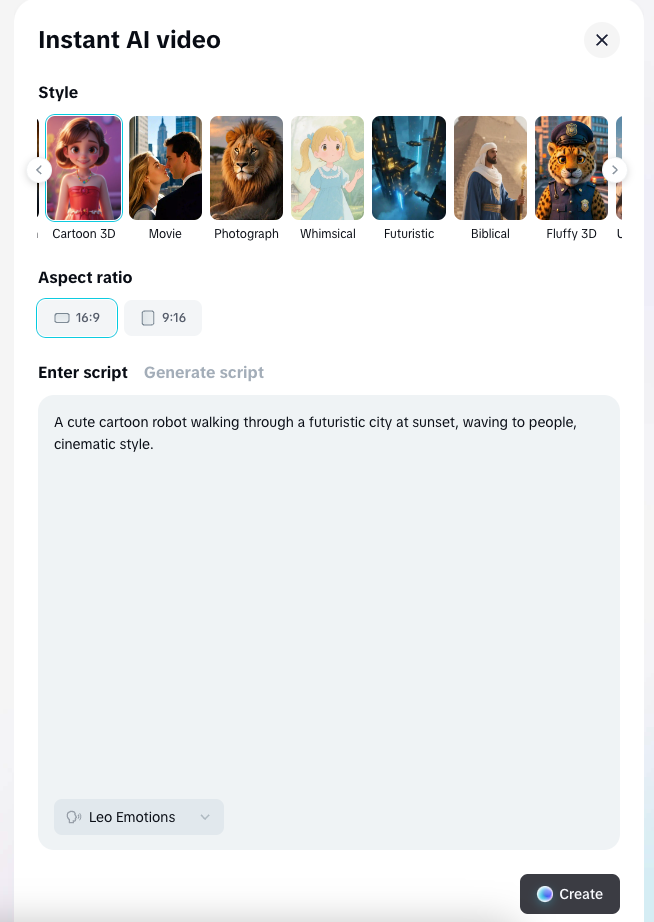
Then the tool asked me to sign up.
I went ahead, but it was a bit annoying—I had already downloaded the app, and now I had to go back to their site just to sign up. I could already tell where this was going…
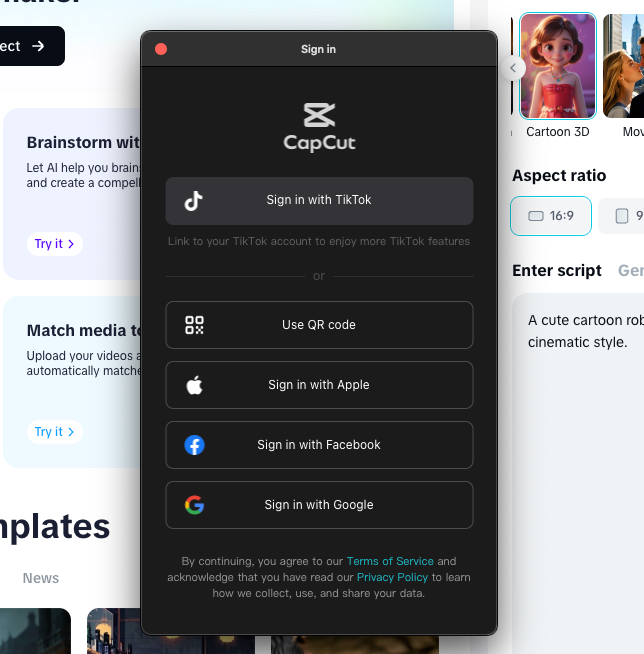
Then I started the video creation—or rather, the AI did. I just had to wait about a minute.
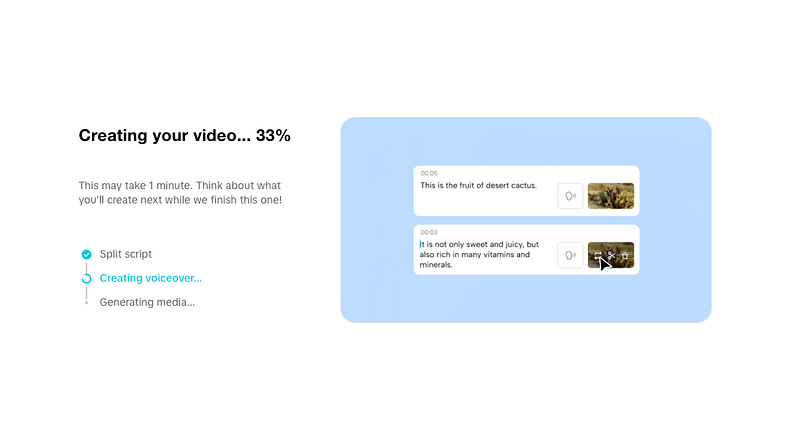
Surprisingly, I actually got something back. I was almost sure this would end up being paid after all those extra steps.
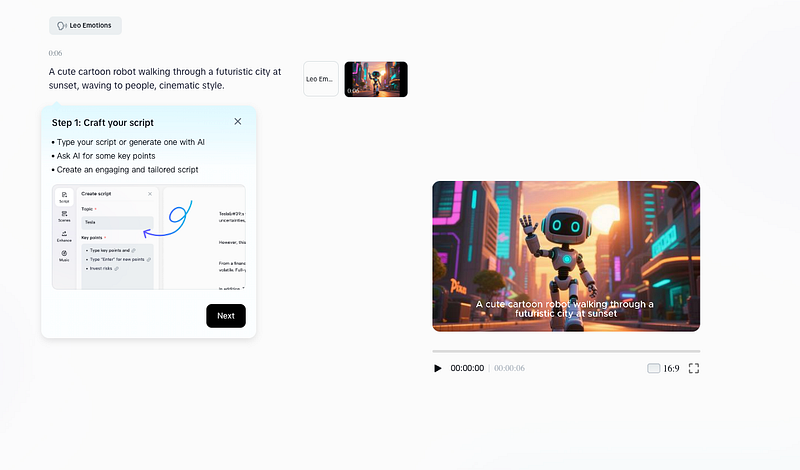
Anyway, here’s the video I got from CapCut AI:
Wow… that was garbage. It’s basically just an AI image with a voiceover and some text slapped on.
Let’s be real. Out of the thousands of people who search for free AI video makers every month, nobody is expecting this kind of result.
And with all the extra hassle—downloading the tool, signing up, waiting at every step—it feels like a letdown. If your goal is making AI videos, don’t waste your time with this feature.
That said, CapCut itself is a great video editor. No doubt about that. It’s one of the easiest tools out there if you just need video editing.
But as for the AI video generator? It’s bad.
Wall of Shame: “Free” AI Video Generators That Weren’t
Here are some tools that promise to be free but really aren’t:
- DeepAI — Promises free, no-login AI videos. Reality? Paywalls everywhere. Total waste of time.
- Kapwing — Makes you sign up, then immediately throws a paywall. No thanks.
- Pika AI (via Pollo AI) — I like Pollo AI, but here “free” means “expensive.” Paywall right after sign-up.
- Runway ML (via Pollo AI) — Costs hundreds per year. Nowhere near free.
- Kreado AI — Technically free, but only makes stiff presentation-style videos. No creativity.
- Synthesia AI — Nice marketing, but only does AI presentations. Not the text-to-video magic you’d expect.
- Genape — Stuck in an endless queue. Free? Maybe. Usable? Nope.
- Zebracat — Claims to make free videos “10x faster.” In reality, you just hit the paywall 10x faster.
All of these tools said they were free, but once you signed up, you had to pay. No free trial, no real test run.
Thanks for Reading
If you’ve made it this far, thanks for reading. The truth is, right now there just aren’t any good free AI video generators. And most of the ones that say they’re free… aren’t.
It makes sense, though. Running these AI models is expensive, and companies would lose money if they gave them away for free.
Still, they could at least stop advertising them as free when they’re not.